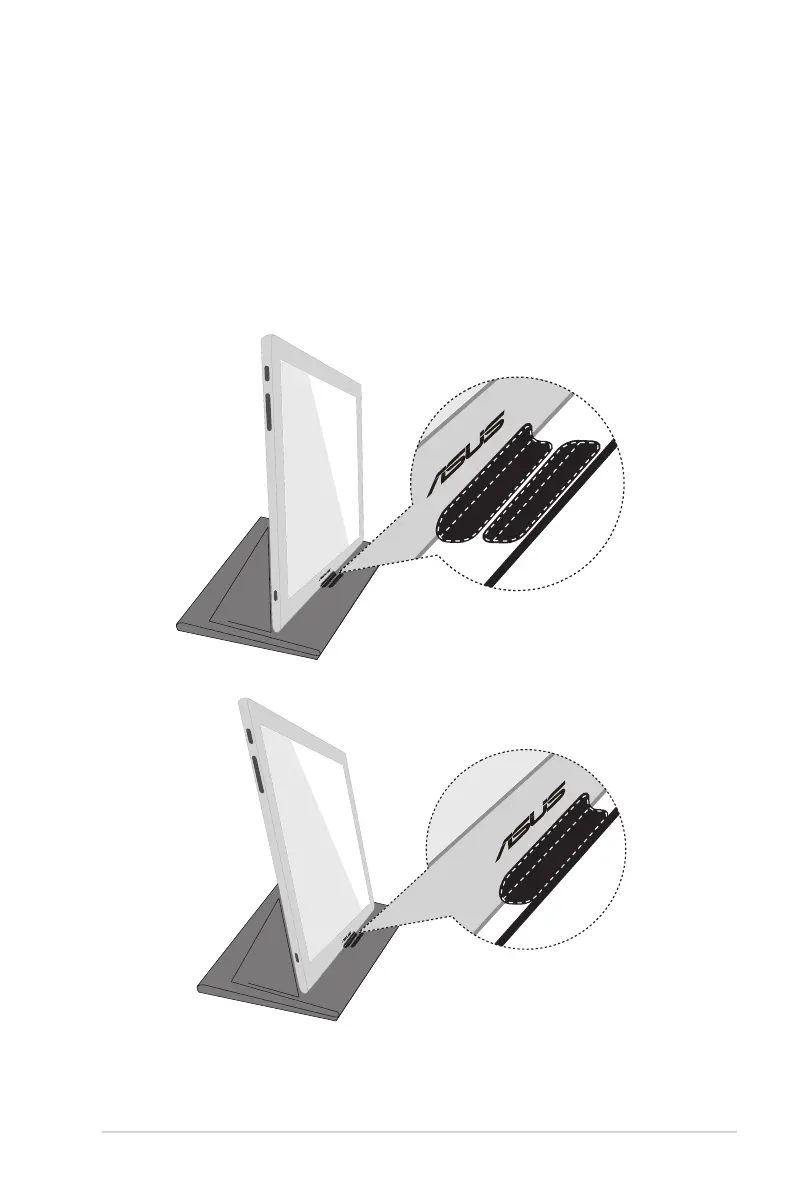2-1
ASUS USB Type-C Monitor MB169C+
2.1 Adjusting the monitor
• For optimal viewing, we recommend that you look at the full face of the
monitor, then adjust the monitor to the angle that is most comfortable
for you.
• You can adjust the monitor’s angle by three positions with carrying
case.
• There are two strips for viewing angle adjustment. For upright position,
use the far side strip from the top cover. For tilt-back position, use the
other one instead.