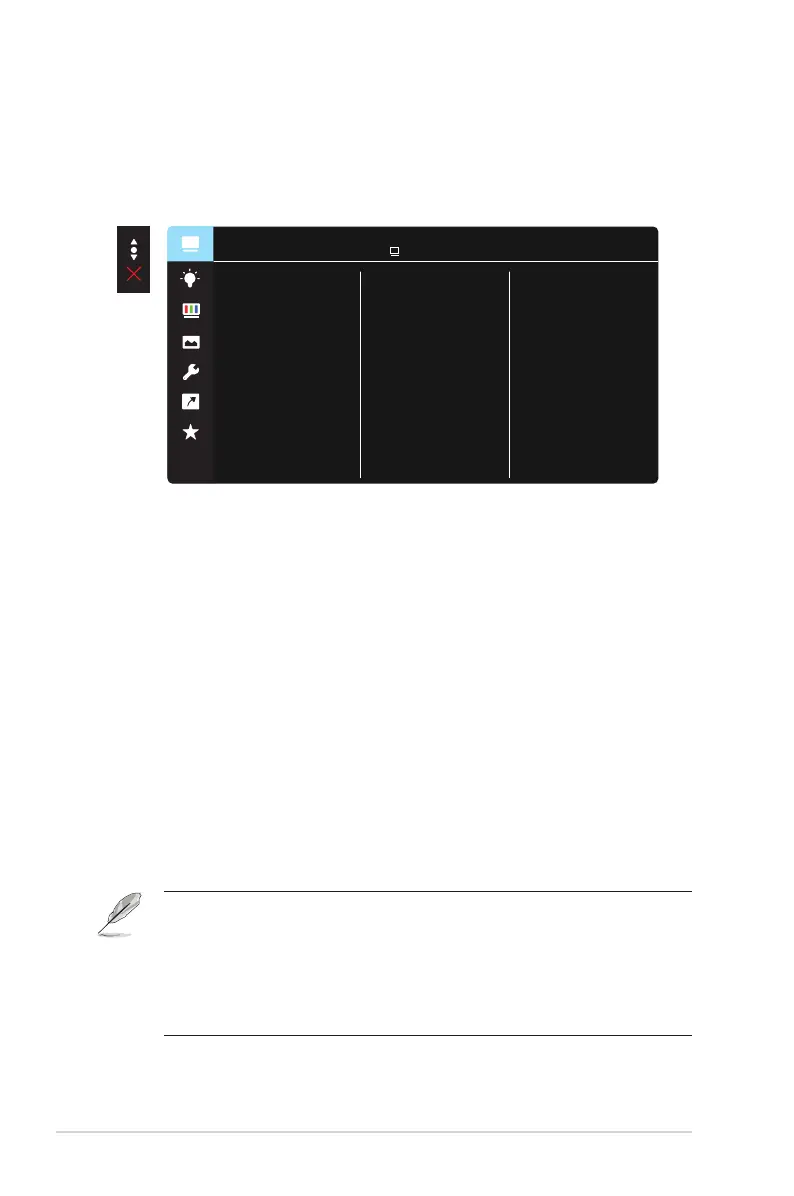3-2
Chapter 3: General Instruction
3.1.2 OSD Function Introduction
1. Splendid
This function contains eight sub-functions that you can select for your
preference.
Reading Mode
Darkroom Mode
Splendid
Scenery Mode
sRGB Mode
Game Mode
Night View Mode
Theater Mode
Standard Mode
Scenery Mode DisplayPort 1920x1080@60Hz
ASUS MB169
S
• Scenery Mode: This is the best choice for scenery photo displaying with
SPLENDID™ Video Intelligence Technology.
• Standard Mode: This is the best choice for document editing with
SPLENDID™ Video Intelligence Technology.
• Theater Mode: This is the best choice for movie watching with
SPLENDID™ Video Intelligence Technology.
• Game Mode: This is the best choice for game playing with SPLENDID™
Video Intelligence Technology.
• Night View Mode: This is the best choice for playing dark-scene game
or watching dark-scene movie with SPLENDID™ Video Intelligence
Technology.
• sRGB Mode: This is the best choice for viewing photos and graphics
from PCs.
• Reading Mode : This is the best choice for book reading.
• Darkroom Mode : This is the best choice for a weak ambient light
environmen.
• In the Standard Mode, the Saturation, SkinTone, Sharpness, and ASCR
functions are not user-configurable.
• In the sRGB, the Saturation, Color Temp., SkinTone, Sharpness, Brightness,
Contrast and ASCR functions are not user-configurable.
• In the Reading Mode, the Saturation, SkinTone, Sharpness, ASCR, contrast,
and Color Temp functions are not user-configurable.