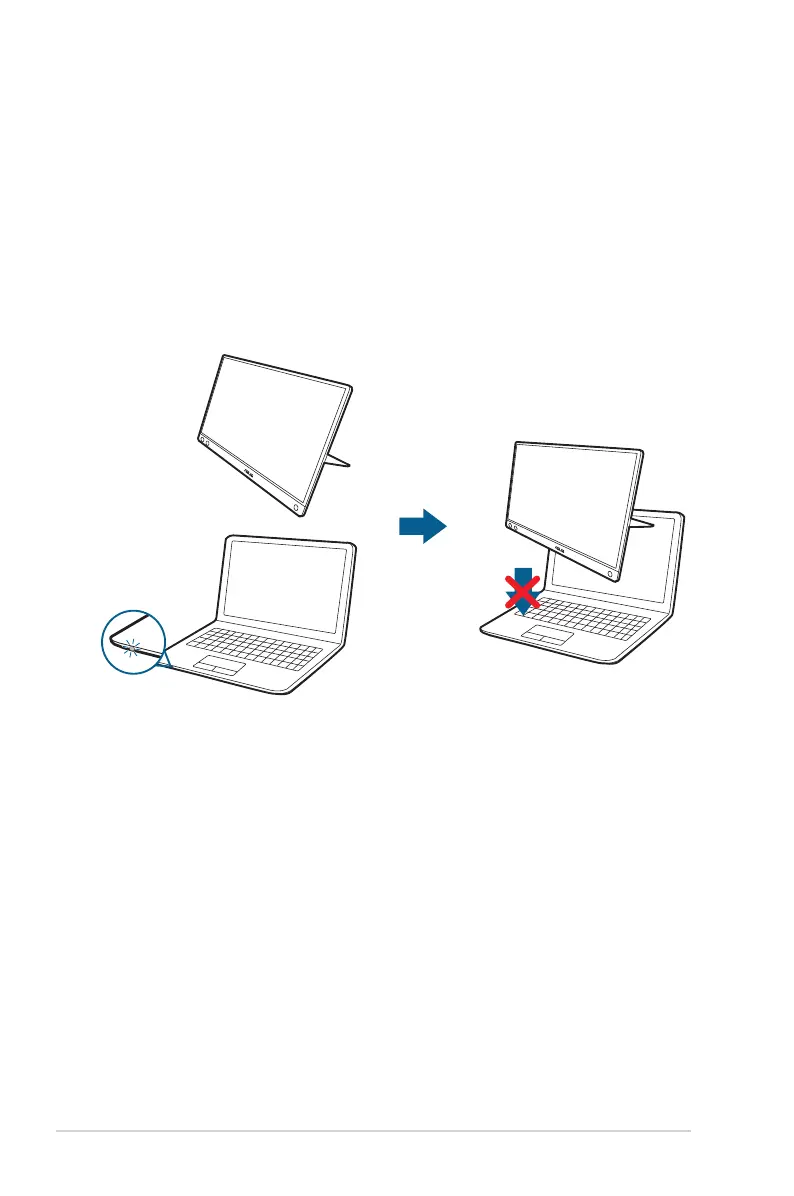2-4 Chapter 2: Setup
2.5 Announcements
As this product includes magnet in the structure, there could be potential risk to
cause the damage of computer hard disc and objects that are sensitive to magnet.
Please ensure not to stack the product with the computer when computer is in use
(power on or standby mode) otherwise the hard drive could possibly be inuenced
by the result of permanent data missing or the computer display could be switched
off due to computer auto protection mechanism. When placing this product
together with the computer in a bag, you must have the computer power off to
avoid possible hard drive damage.
