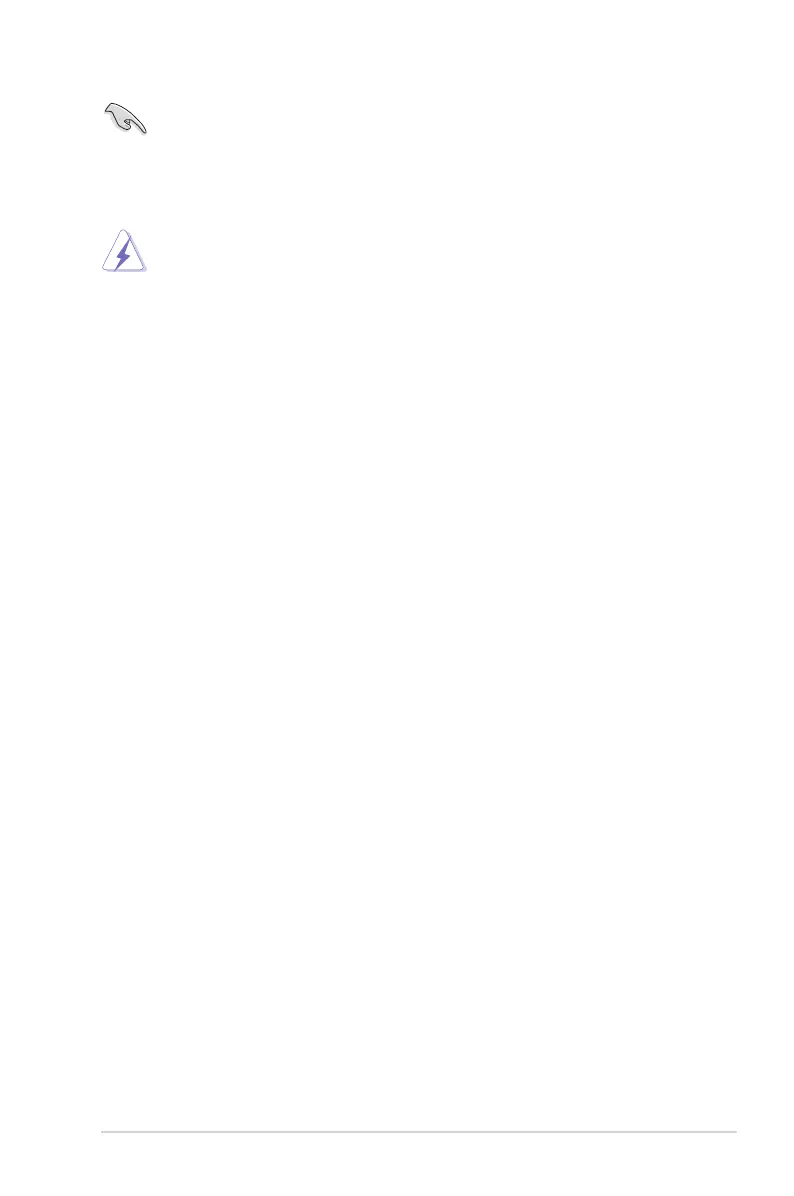1-3
ASUS USB Type-C Monitor MB16AHT
IMPORTANT:
• Use only bundled power adapter and USB cable to charge your
monitor. Using different power adapter and cable might bring potential
damage to your device.
• For the best performance, please use power adapter for MB16AHT.
WARNING: The adapter may become warm to hot while in use.
DO NOT cover the adapter and keep it away from your body while
it is connected to a power source. If your device become unusual
hot, disconnect the USB cable from your device and send the
device including the power adapter and USB cable to an ASUS
qualified service personnel
