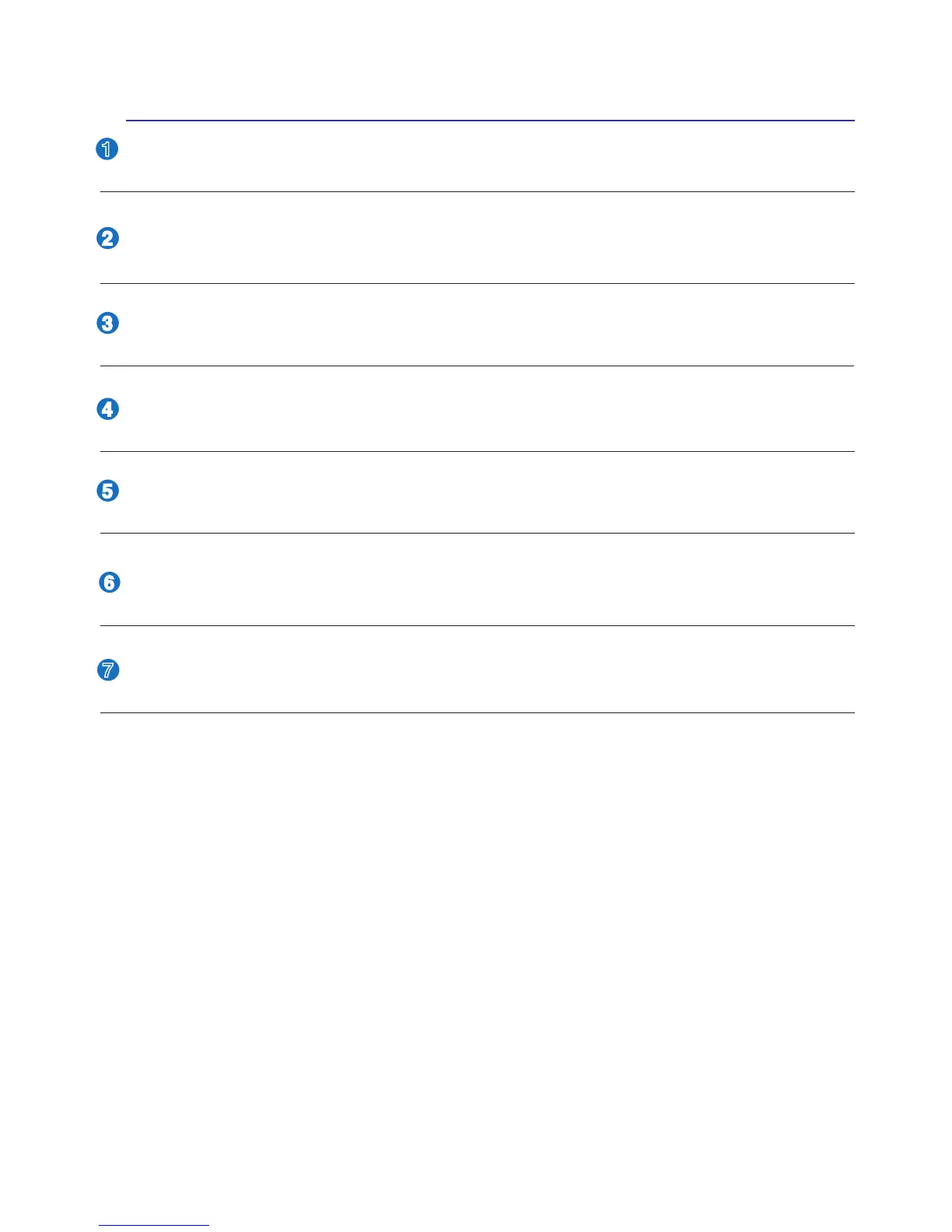Power Switch
The power switch turns ON or OFF the SideView.
Four-direction keys
The four-direction keys are for making selections and controlling applications.
RESET
The reset button (located in a recessed hole) is for emergency use if the display is frozen.
BACK
The back key is for going back to a previous menu.
Display
The display panel is where text, photos, and other images are shown.
ENTER
The enter key is for executing a selection.
