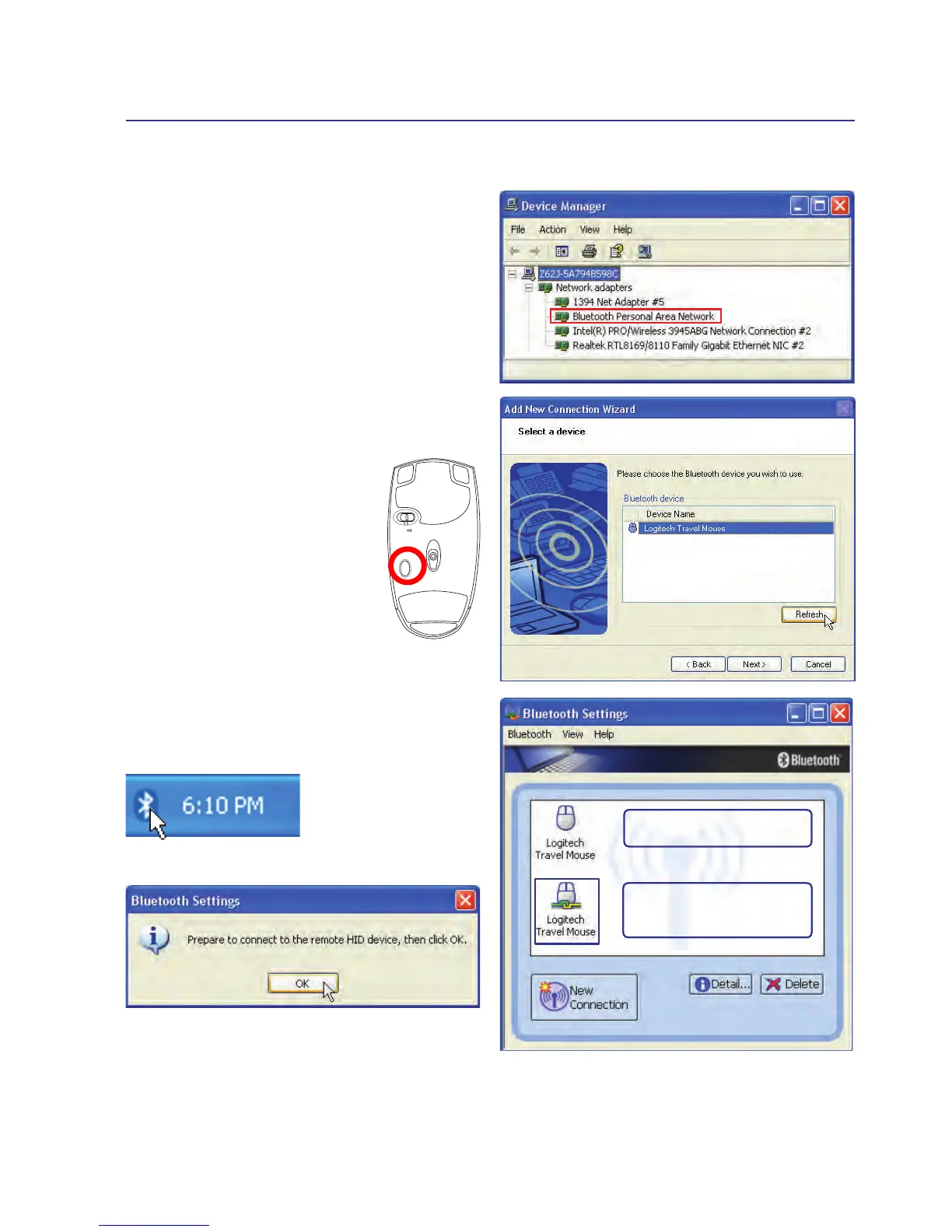67
Appendix A
Troubleshooting
In “Device Manager”, check if “Bluetooth Personal
Area Network” is available as shown here�
Question: I cannot see my Bluetooth mouse in
the list. What do I do?
Double-click on the
Bluetooth Icon�
D o u b l e - c l i c k o n t h e
registered Bluetooth mouse�
After connection, the icon
will show a pair of green and
yellow hands�
Click Refresh in the software and
“RESET” on the mouse� Repeat if
necessary�
Question: I already registered the Bluetooth
mouse before. Why is it not working now? How
do I connect to it?
Question: How do I check if my Bluetooth is
ready?
A prompt will appear for conrmation. Click OK�
