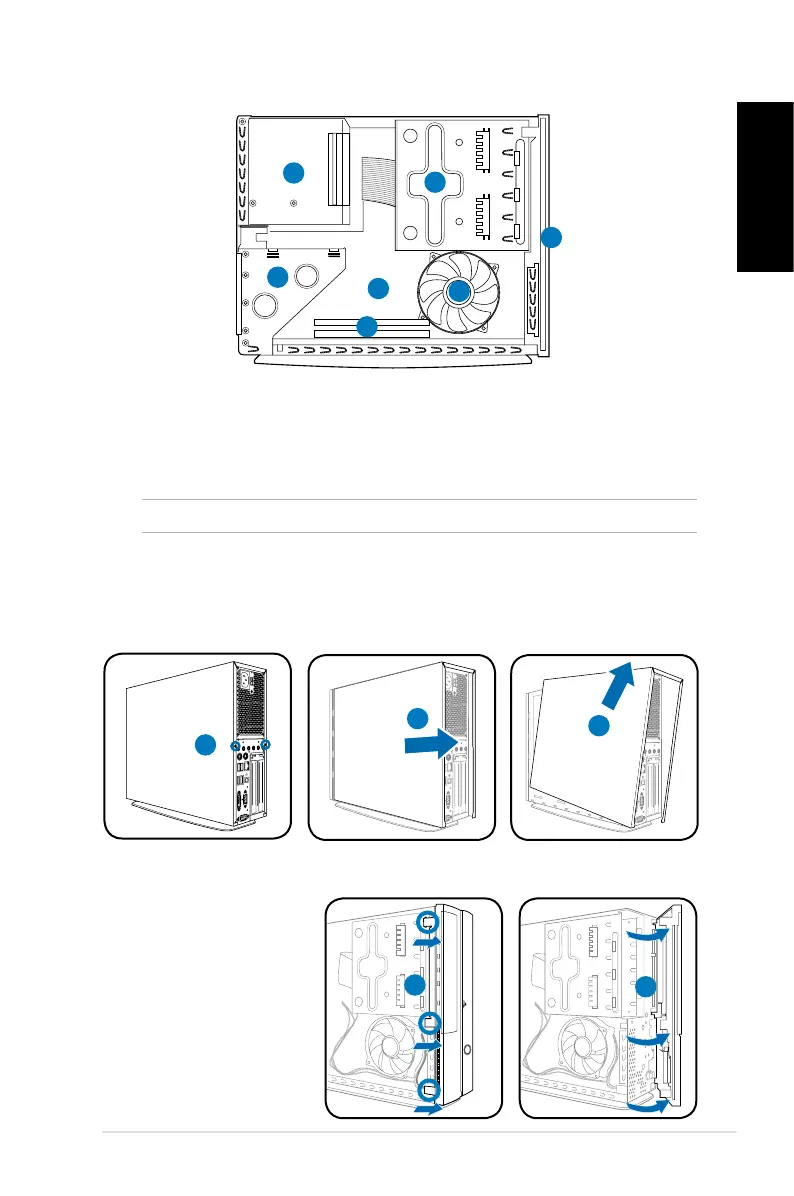3Installation manual
English
Internal components
1. Front panel cover
2. 5.25-inch optical drive and
3.5-inch hard disk drive cage
3. Power supply unit
4. PCI card riser bracket (connected
to the motherboard PCI slot)
5. ASUS motherboard*
6. DIMM sockets
7. CPU fan
1
3
4
5
2
NOTE: *Refer to the system User Guide for motherboard details.
7
6
Removing the cover
1. Remove the cover screws on the rear panel. Keep the screws for later use.
2. Pull the cover toward the rear panel.
3. Lift the cover, then set it aside.
2
3
1. Locate the front
panel cover hooks,
then lift them until
they disengage from
the chasis.
2. Swing the front panel
cover to the right,
remove it, and set it
aside.
Removing the front panel cover
2
1
1
