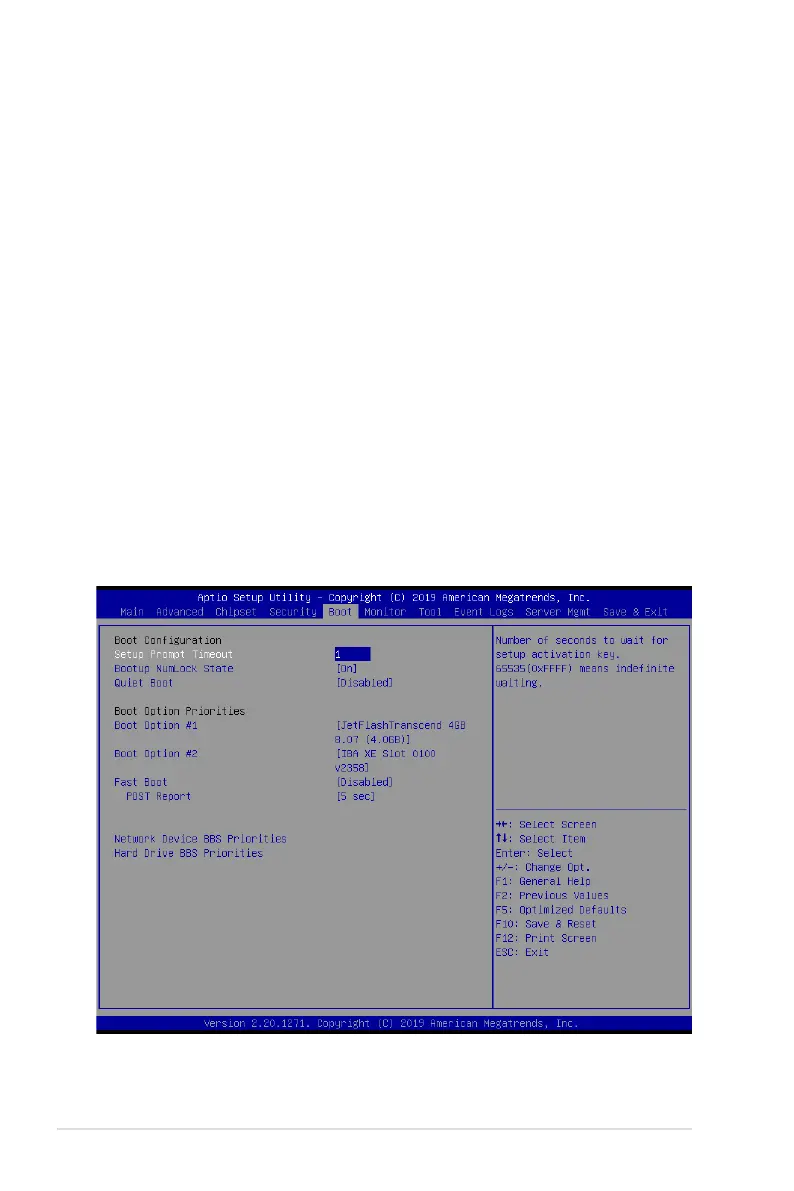4-32
Chapter 4: BIOS Setup
Enroll Efi Image
This item will allow the image to run in Secure Boot mode.
Congurationoptions:[SetNew][Append]
Device Guard Ready
Remove ‘UEFI CA’ from DB
Remove Microsoft UEFI CA from Secure Boot DB.
Restore DB defaults
Restore DB variable to factory defaults.
Platform Key (PK)
Congurationoptions:[Details][Export][Update][Delete]
Key Exchange Keys (KEK) / Authorized Signatures (DB) / Forbidden Signatures
(DBX)
Congurationoptions:[Details][Export][Update][Append][Delete]
Authorized TimeStamps (DBT) / OsRecovery Signatures
Congurationoptions:[Update][Append]
4.7 Boot menu
The Boot menu items allow you to change the system boot options.
