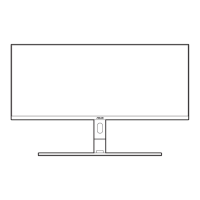2-5
ASUS PA169CDV LCD Monitor
• To activate touch functionality, you need to connect the display with the USB
Type-C cable to your computer.
• You do not need to install any other touch driver.
• This device offers you groovy touch gestures like tap, grab, pinch, rotate, zoom,
swipe, etc. The gestures allow you to launch programs and access the setting
of your device.
• The functions can be activated by using the hand gestures to this device.

