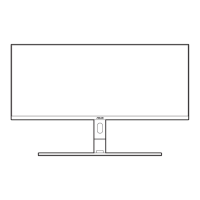2-4
Chapter 2: Setup
2.3 Turning on the monitor
Press the Power button. See page 1-2 for the location of the Power button. The
power indicator lights up in white to show that the monitor is ON.
2.4 Touch Operation
This device is a touch monitor which uses 10 point touch panel technology. Please
use with latest OS like Windows 10/11.
• You can use either single finger touch, or multi-finger touch up to maximum
simultaneous 10 touch points.
Please follow below steps for touch function’s rst time setup.
1
2
3
10-Point Touch

