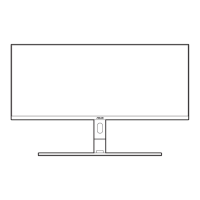3-3
ASUS PA169CDV LCD Monitor
Below tables show the default congurations for each ProArt Preset mode:
Function Standard sRGB AdobeRGB Rec 709 DCI-P3
Color Temp. 6500K
Fixed
(6500K)
Fixed
(6500K)
6500K P3-Theater
Brightness 50
Fixed
80nits
160nits 100 nits 48nits
Contrast 80 80 80 80 80
Sharpness Enable (0) Enable (0) Enable (0) Enable (0) Enable (0)
Saturation Middle (50) Disable Middle (50) Middle (50) Middle (50)
Hue Middle (50) Disable Middle (50) Middle (50) Middle (50)
ProArt Palette/
Color
Enable
(default)
Disable
Enable
(default)
Enable
(default)
Enable
(default)
Black Level
Enable
(Signal 50)
Enable
(Signal 50)
Enable
(Signal 50)
Enable
(Signal 50)
Enable
(Signal 50)
Gamma Enable (2.2) Fixed (2.2) Fixed (2.2) Enable (2.4)
Enable
(2.2/2.6 only)
Input Range
Enable
(Auto)
Enable
(Auto)
Enable
(Auto)
Enable
(Auto)
Enable
(Auto)
Volume
Enable
(Auto)
Enable
(Auto)
Enable
(Auto)
Enable
(Auto)
Enable
(Auto)
Function HDR Scenery Mode Reading Mode User Mode
Color Temp.
Disable
(Fixed at 6500K)
Enable (6500K) Disable Fixed (6500K)
Brightness Disable Enable (100) Enable
Enable (OSD
50)
Contrast Disable 80 80 80
Sharpness Disable Enable(0) Enable(0) Enable (0)
Saturation Disable Enable(50) Disable Middle (50)
Hue Disable Enable(50) Disable Middle (50)
ProArt Palette/
Color
Disable Enable Enable
Enable
(RGB Gain only)
Black Level Disable
Enable
(Signal 50)
Enable
(Signal 50)
Enable
(Signal 50)
Gamma Disable Disable Enable (2.2) Fixed (2.2)
Input Range Disable Disable Disable Disable
Volume Enable (Auto) Enable (Auto) Enable (Auto) Enable (Auto)
Select Standard Mode to support Energy Star energy-saving
This product complied with ENERGY STAR.
The default as shipped displays conguration and settings are compliance
with ENERGY STAR, and are recommended by the ENERGY STAR program
for optimal energy savings.
Note: enabling certain optical features and functionalities (e.g., instant-on),
may increase energy consumption beyond the limits required for ENERGY
STAR certication, as applicable.

