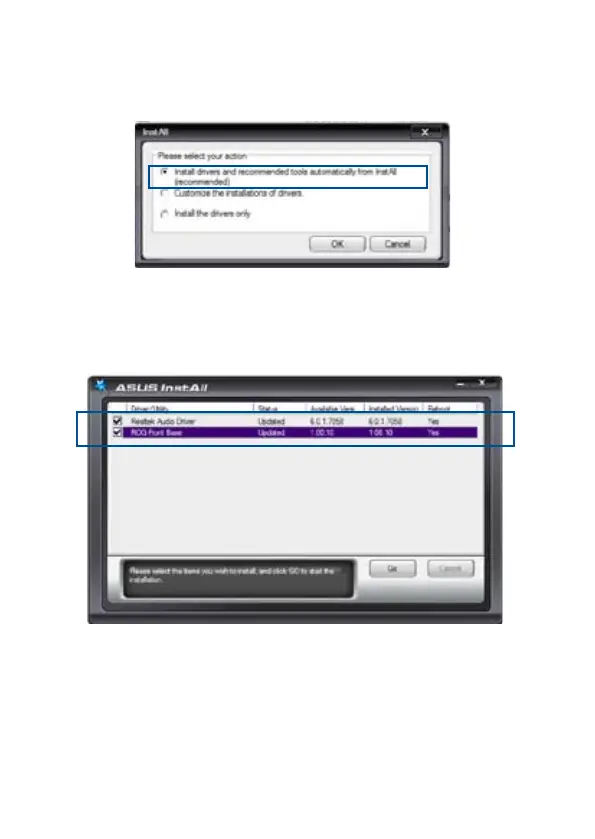11
4. Select the Install drivers and recommended tools automatically from
InstAll (recommended) option button then click OK.
5. From the ASUS InstAll window, tick the ROG Front Base and Realtek Audio
Driver check boxes then click Go.
Do not turn off your computer during the installation process.
6. When done, follow onscreen instructions to complete the installation.