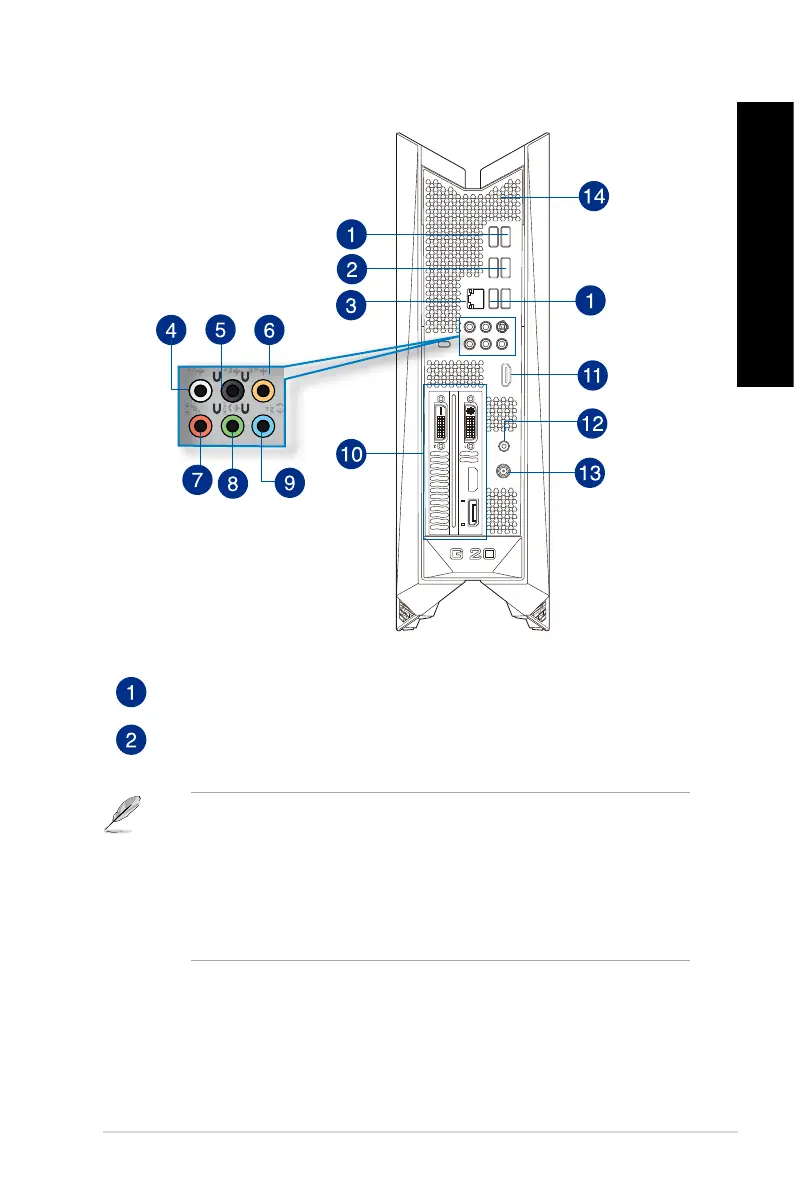Rear
USB 2.0 ports. These Universal Serial Bus 2.0 (USB 2.0) ports connect to USB 2.0 devices
such as a mouse, printer, scanner, camera, PDA, and others.
USB 3.0 ports. These Universal Serial Bus 3.0 (USB 3.0) ports connect to USB 3.0 devices
such as a mouse, printer, scanner, camera, PDA, and others.
• DONOTconnectakeyboard/mousetoanyUSB3.0portwheninstallingWindows
®
operating system.
• DuetoUSB3.0controllerlimitations,USB3.0devicescanonlybeusedunderaWindows
®
OS environment and after USB 3.0 driver installation.
• USB3.0devicescanonlybeusedasdatastorageonly.
• WestronglyrecommendthatyouconnectUSB3.0devicestoUSB3.0portsforfasterand
better performance for your USB 3.0 devices.
ASUS G20AJ 15
ENGLISH
ENGLISH
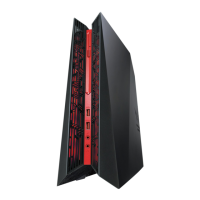