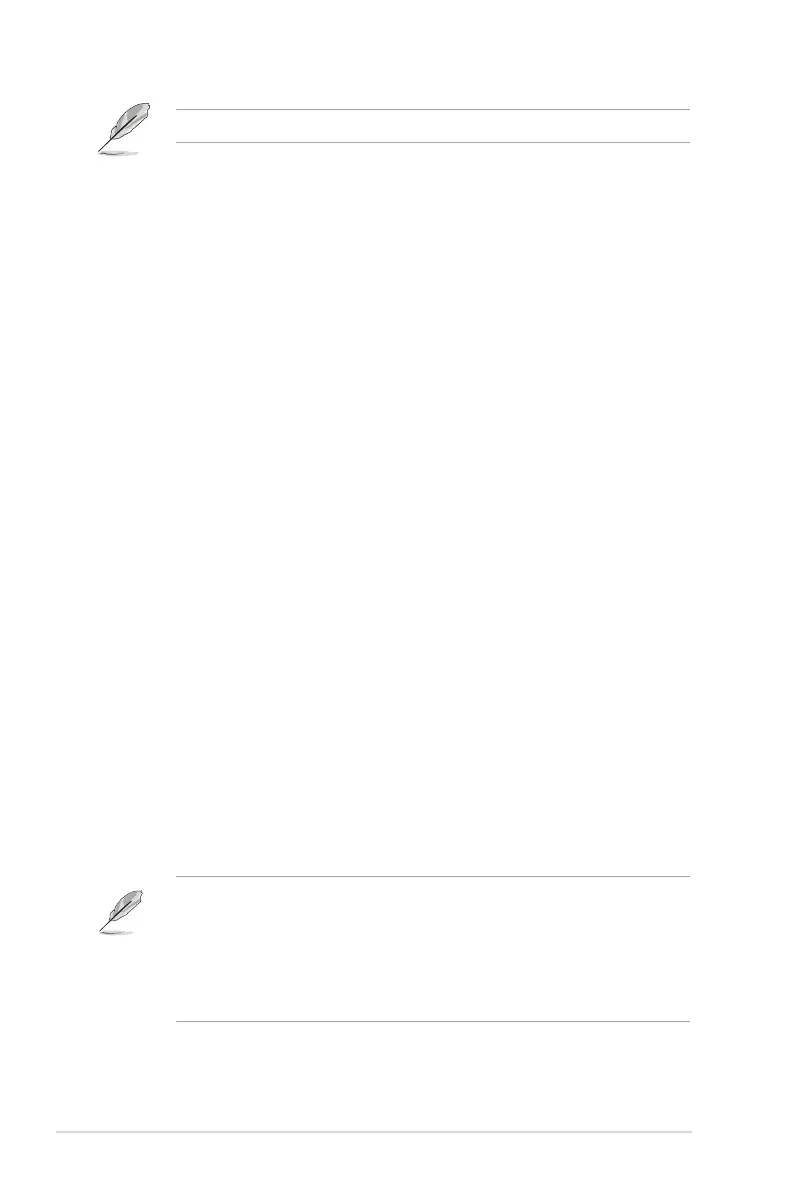3-4
Chapter 3: General Instructions
This function is not available when NVIDIA ULMB 2 is enabled.
• GamePlus: The GamePlus function provides a toolkit and creates a
better gaming environment for users when playing different types of
games.
* FPSCounter: The FPS (frames per second) counter lets you
know how smooth the game is running.
* Crosshair: The crosshair overlays with 6 different crosshair
options letting you choose the one that best suits the game you're
playing.
* Timer: You can position the timer on the upper left corner of the
display so you can keep track of the gaming time.
* Stopwatch: You can position the stopwatch on the upper left
corner of the display so you can keep track of the gaming time.
* DisplayAlignment: Display Alignment displays alignment lines
on 4 sides of the screen, serving as an easy and handy tool for
you to line up multiple monitors perfectly.
• GameVisual: The GameVisual function helps you select among different
picture modes in a convenient way.
* SceneryMode: This is the best choice for scenery photo
displaying with GameVisual
TM
Video intelligence Technology.
* RacingMode: This is the best choice for racing game playing
with GameVisual
TM
Video intelligence Technology.
* CinemaMode: This is the best choice for movie watching with
GameVisual
TM
Video intelligence Technology.
* RTS/RPGMode: This is the best choice for Real-Time Strategy
(RTS)/Role-Playing Game (RPG) playing with GameVisual
TM
Video intelligence Technology.
* G-SYNCEsportsMode: This is the best choice for Esports
professional players with G-SYNC
®
Processor technology.
* sRGBMode: This is the best choice for viewing photos and
graphics from PCs.
• In the RacingMode, the following function(s) are not user-congurable:
Six-axisSaturation.
• In the sRGBMode, the following function(s) are not user-configurable:
Color Temp., Brightness, Contrast, Gamma, Six-axisSaturation.
• In the SceneryMode/CinemaMode, the following function(s) are not
user-congurable: Gamma, DarkBoost.
