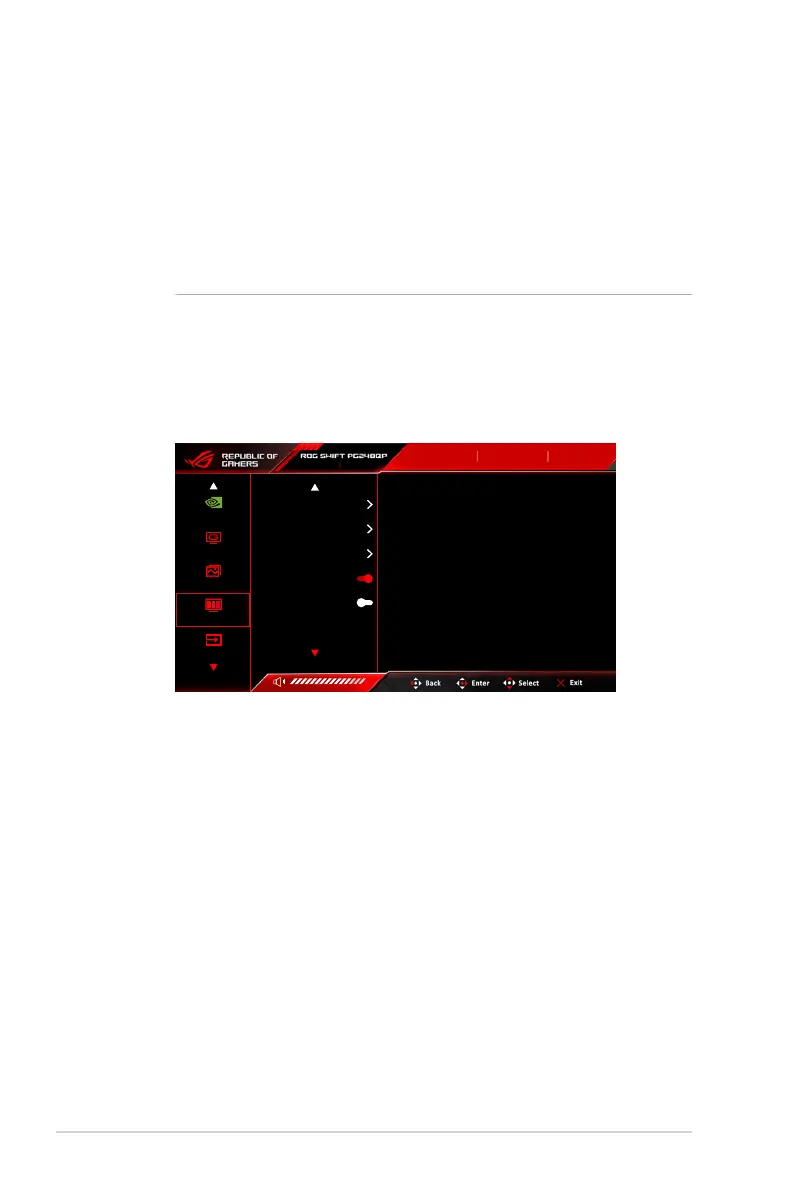3-6
Chapter 3: General Instructions
• To minimize eye strain and dryness in your eyes, users should rest the eye
periodically by focusing on objects that are far away.
• Eye exercises can help to reduces eye strain. Repeat these exercises
often. If eye strain continues please consult a physician. Eye exercises: (1)
Repeating look up and down (2) Slowly roll your eyes (3) Move your eyes
diagonal.
• High energy blue light may lead to eye strain and AMD (Age-Related
Macular Degeneration). Blue light Filter to reduce 70% (max.) harmful blue
light to avoiding CVS (Computer Vision Syndrome).
• DisplayColorSpace:
* sRGB is recommended when using Microsoft based systems.
* WideGamut is recommended when using Mac OS systems at
120Hz frame rate or higher.
4. Color
1920x1080 540 Hz
G-SYNC®
Processor
Gaming
Image
Color
Input Select
Input Select
DisplayPort
Mouse
Analyzer Inactive
HDR
OFF
Color Temp.
Six
-
axis Saturation
Gamma
DP SDR YCbCr sRGB Gamma
HDMI SDR YCbCr sRGB Gamma
• Color Temp.: Contains 8 modes including 4000K, 5000K, 6500K, 7500K,
8200K, 9300K, 10000K, and UserMode.
• Six-axisSaturation: Adjusts the saturation for R, G, B, C, M, Y.
• Gamma: Allows you to set the color mode to 1.8, 2.0, 2.2, 2.4 or 2.6.
• DP SDR YCbCr sRGB Gamma: “ON” is sRGB gamma curve and “OFF“
is BT.1886 gamma curve.
• HDMI SDR YCbCr sRGB Gamma: “ON” is sRGB gamma curve and
“OFF“ is BT.1886 gamma curve and matches movie studio mastering
displays.
