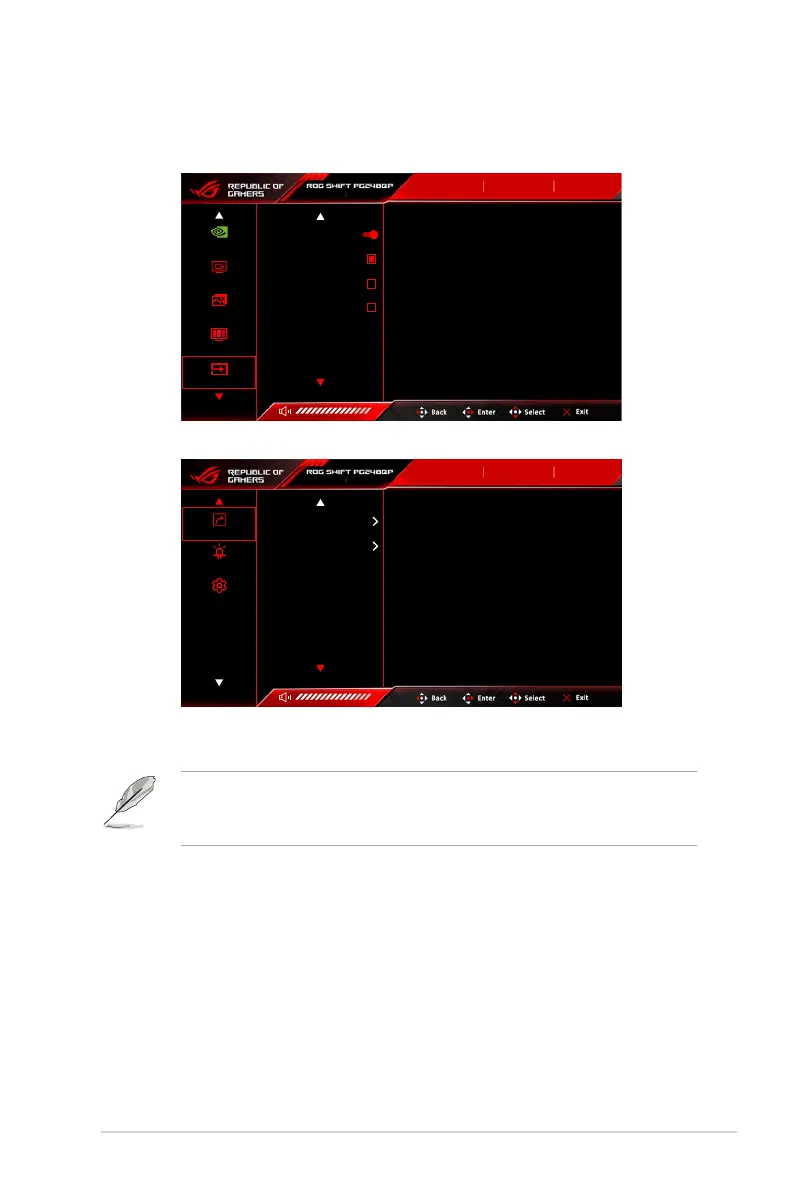3-7ASUS ROG Swift Pro PG248QP Series LCD Monitor
5. InputSelect
In this function, you can select your desired input source and toggle the input
auto switch function between on and off.
1920x1080 540 Hz
Input Select
DisplayPort
Mouse
Analyzer Inactive
HDR
OFF
G-SYNC®
Processor
Gaming
Image
Color
Input Select
Auto Input Detection
DisplayPort
HDMI-1
HDM-2
6. Shortcut
1920x1080 540 Hz
Shortcut
Lighting Effect
System Setup
Input Select
DisplayPort
Mouse
Analyzer Inactive
HDR
OFF
Shortcut 1
Shortcut 2
• Shortcut1/Shortcut2: Sets the shortcut functions for shortcut
buttons.
When a certain function is selected or activated, your shortcut button may not
support. Available function choices for shortcut: GamePlus, GameVisual,
Brightness, Contrast, Color Temp., Volume, InputSelect.
