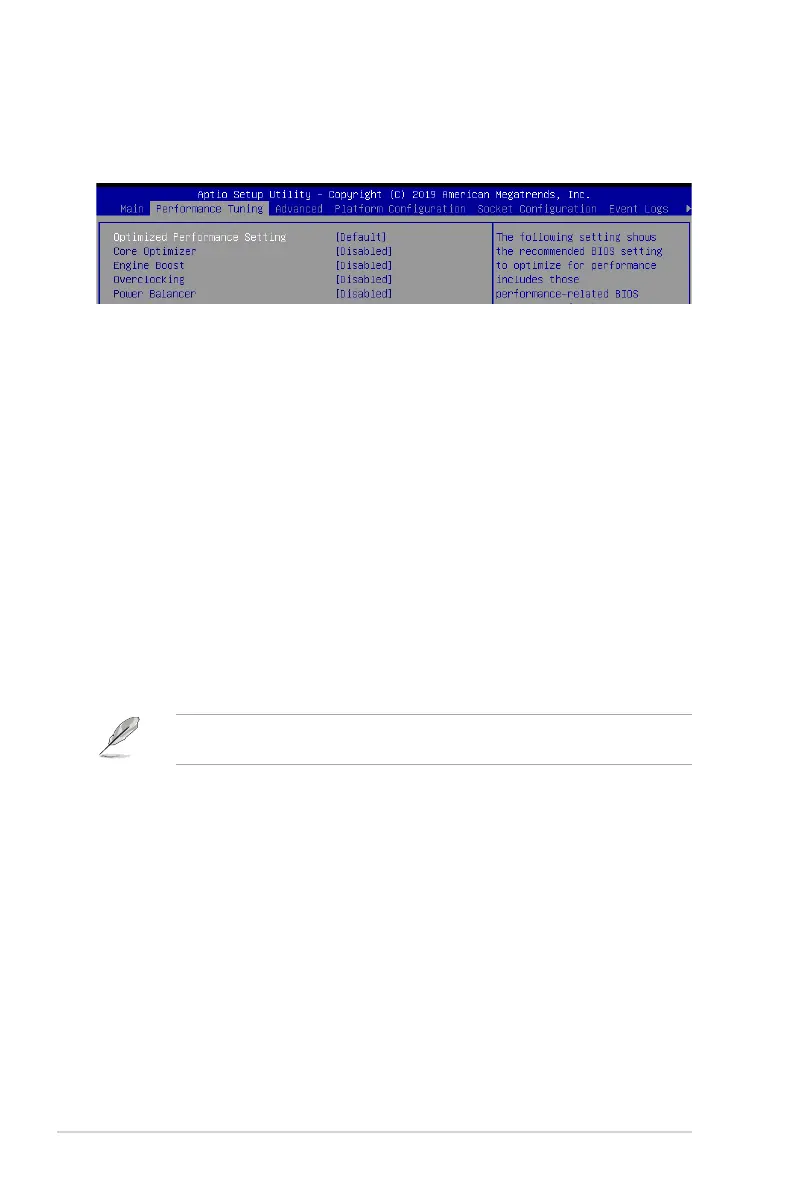Chapter 5: BIOS Setup
5-10
5.4 Performance Tuning menu
The Performance Tuning menu items allow you to change performance related settings for
different scenarios.
Optimized Performance Setting [Default]
Allows you to select performance settings for different scenarios.
[Default] Defaultsettings.
[ByBenchmark] Optimizefordifferentkindsofbenchmarks.Selectthisoption,thenselecta
benchmarktypefromthe
>>
list.
[ByWorkload] Optimizefordifferentkindsofworkloads.Selectthisoption,thenselecta
workloadtypefromthe
>>
list.
Congurationoptions:
[Peak Frequency Optimized]
- Applies settings with performance and
power consumption balance. Recommended for users that need higher
performance.
[Latency Optimized]
- Applies settings with low latency results.
Recommended for latency-sensitive users.
[Power Efficient Optimized]
-Appliessettingswithpowerefciency.
Recommended for general users.
[HPC]
- Applies settings with optimized compute capability. Recommend
for traditional HPC applications.
Core Optimizer
and
Engine Boost
appear only when you set
Optimized Performance
Setting
to
[Default]
or
[By Benchmark]
.
