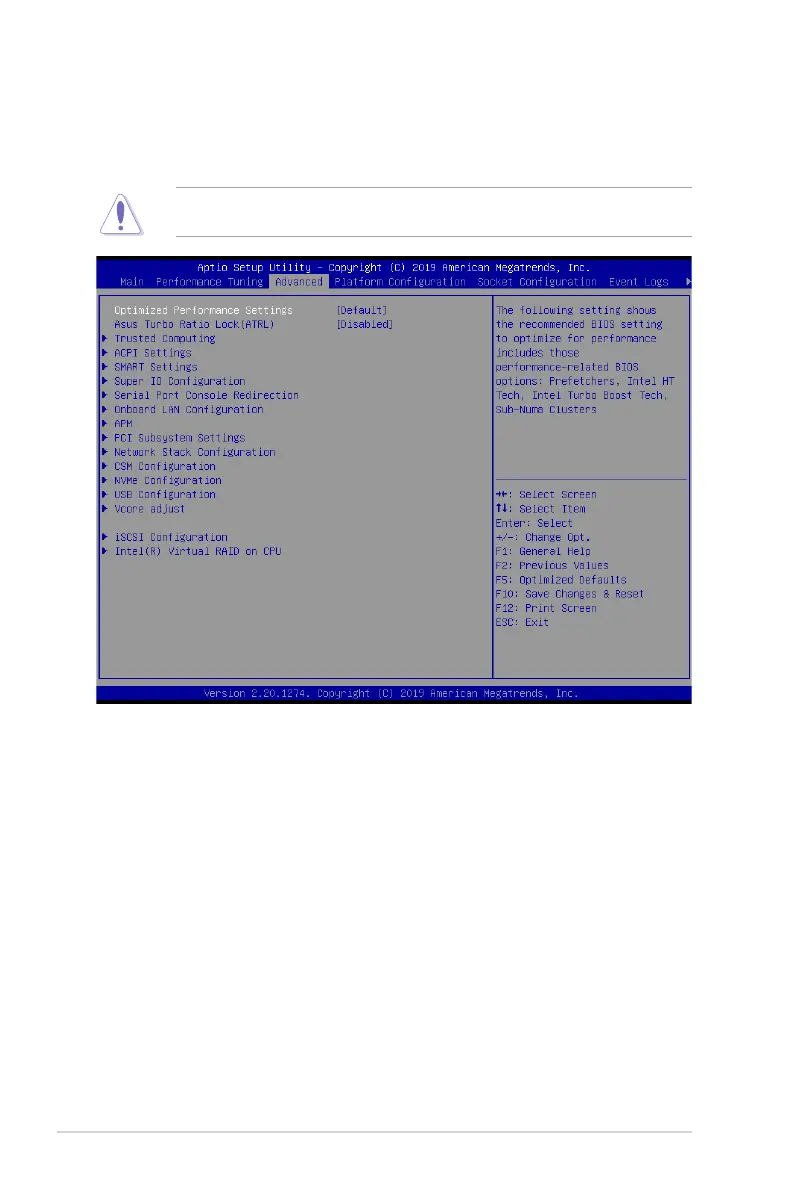Chapter 5: BIOS Setup
5-12
5.5 Advanced menu
The Advanced menu items allow you to change the settings for the CPU and other system
devices.
TakecautionwhenchangingthesettingsoftheAdvancedmenuitems.Incorrecteld
values can cause the system to malfunction.
Optimized Performance Settings [Default]
This option allows you to select a recommended BIOS setting to optimize performance.
Asus Turbo Ratio Lock (ATRL) [Disabled]
Allowsyoutokeeptheprocessoroperatingattheturbohighestfrequencyformaximum
performance.
Congurationoptions:[Disabled][Enabled]
