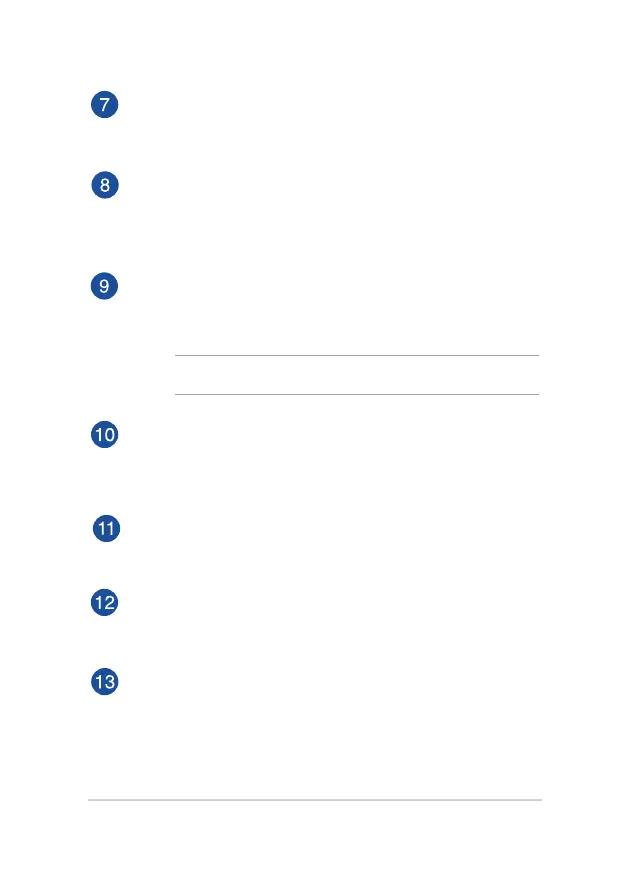18
ASUS Tablet and ASUS Mobile Dock E-Manual
Micro USB 2.0 port
Use the micro USB (Universal Serial Bus) port 2.0 to charge or
supply power to your ASUS Tablet.
Micro HDMI port
This port is for a micro HDMI (High-Denition Multimedia
Interface) connector and is HDCP compliant for HD DVD, Blu-ray,
and other protected content playback.
Micro SIM card slot (for models with LTE only)
Your ASUS Tablet comes with a built-in micro SIM card slot that
supports GSM, WCDMA, and LTE network bands.
NOTE:
Refer to section Installing a micro SIM card for more details.
Headphone output/Microphone input combo jack port
This port allows you to connect your ASUS Tablet to amplied
speakers or headphones. You can also use this port to connect
your ASUS Tablet to an external microphone.
Microphone
The built-in microphone can be used for video conferencing,
voice narrations, or simple audio recording.
Rear camera
The built-in rear camera allows you to take pictures or record
videos using your ASUS Tablet.
Two-color battery charge indicator
This two-color LED provides a visual indication of the battery’s
charge status. Refer to the following table for details:
