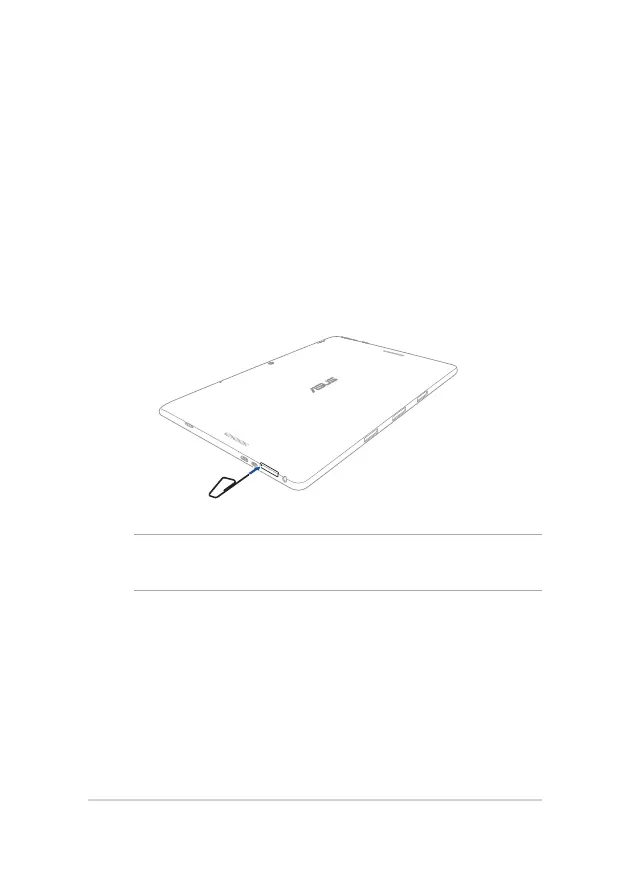30
ASUS Tablet and ASUS Mobile Dock E-Manual
Installing a micro SIM card
Before you can connect to a mobile broadband network using your
ASUS Tablet
, you need to install a micro SIM (Subscriber Identity Module)
card.
To install a micro SIM card
A. Insert the SIM card tray eject pin all the way to the micro SIM card
tray eject hole to eject the micro SIM card tray.
NOTE: Push rmly but gently all the way until the tray pops out. Use your
ngernail to carefully pull out the micro SIM card tray.
