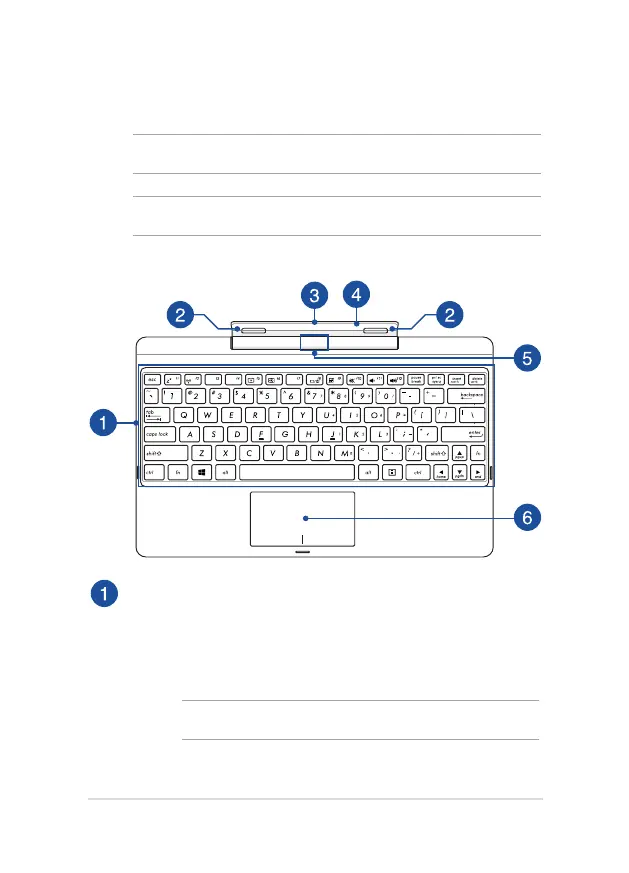ASUS Tablet and ASUS Mobile Dock E-Manual
21
Keyboard
The keyboard provides QWERTY keys with a comfortable travel
depth for typing. It also enables you to use the function keys,
allows quick access to Windows®, and controls other multimedia
functions.
NOTE: The keyboard layout diers by territory.
ASUS Mobile Dock features
IMPORTANT! The ASUS Mobile Dock is optional accessory
NOTE: The keyboard's layout may vary per region or country.
Top view
