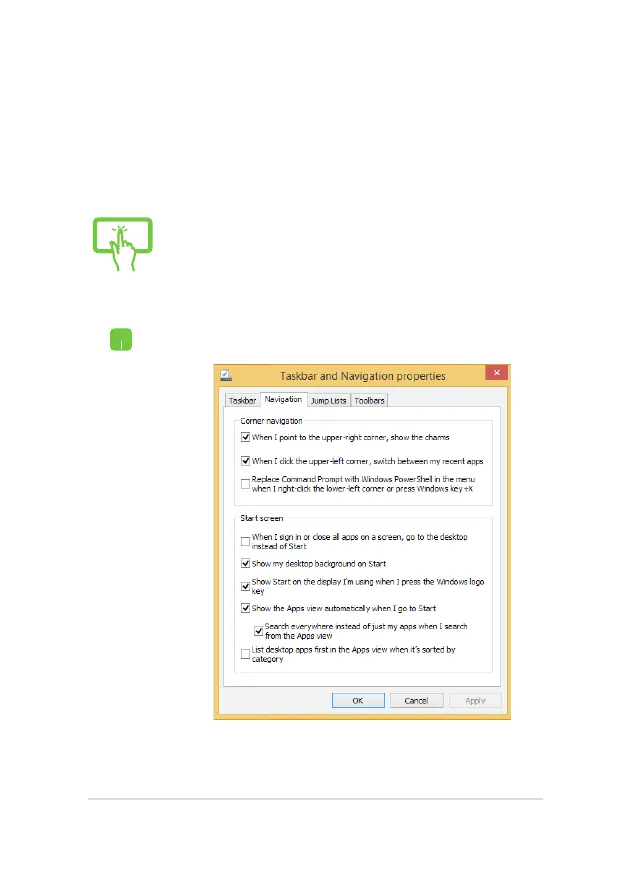ASUS Tablet and ASUS Mobile Dock E-Manual
55
Customizing your Start screen
Windows® 8.1 also enables you to customize your Start screen,
allowing you to boot directly to the Desktop mode and customize the
arrangement of your apps onscreen.
To customize the settings of your Start screen:
or
1. Launch the Desktop.
2. Right-click anywhere on the taskbar, except on the
Start button, to launch the pop-up window.
3. Click Properties then select the Navigation tab to
tick the Navigation and Start screen options you
want to use.
4. Tap/click Apply to save the new settings then exit.
