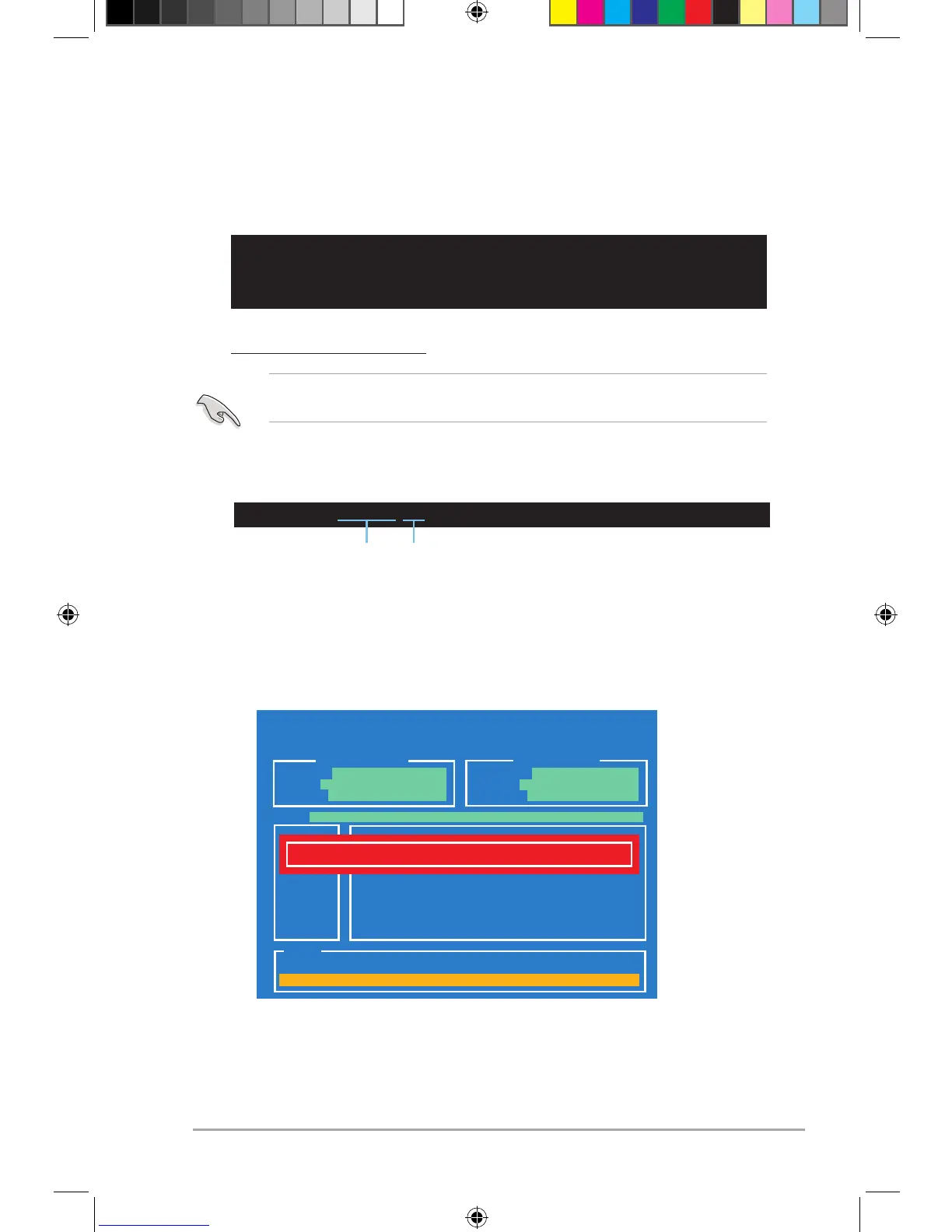ASUS V6-P8H61ELX 4-7
Welcome to FreeDOS (http://www.freedos.org)!
C:\>d:
D:\>
3. When the Make Disk menu appears, select the FreeDOS command prompt item
by pressing the item number.
4. At the FreeDOS prompt, type d: and press <Enter> to switch the disk from
Drive C (optical drive) to Drive D (USB ash drive).
D:\>bupdater /oOLDBIOS1.rom
Filename Extension
Backing up the current BIOS
Ensure that the USB ash drive is not write-protected and has at least 1024KB free space
to save the le.
1. At the FreeDOS prompt, type bupdater /o[lename] and press <Enter>.
The [lename] is any user-assigned lename with no more than eight alphanumeric
characters for the lename and three alphanumeric characters for the extension.
2. The BIOS Updater backup screen appears indicating the BIOS backup process.
When BIOS backup is done, press any key to return to the DOS prompt.
ASUSTek BIOS Updater for DOS V1.07
Current ROM
Update ROM
Note
Saving BIOS:
PATH: A:\
BOARD: V6-P8H61ELX
VER: 0105
DATE: 07/22/2011
BOARD: Unknown
VER: Unknown
DATE: Unknown
BIOS backup is done! Press any key to continue.
