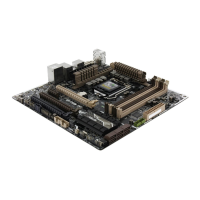ASUS Z97-C
4-17
Chapter 4
Viewing your computer status on your smart device
Tap
Push Notice
onyoursmartdevicetolaunchPushNotice.
Sending messages to your smart device
Thisfeatureallowsyoutosendmessagestoyoursmartdevice.
YoucanalsosendmessagesviathePushNoticemessagingshortcutonthelower-right
cornerofyourscreen.Todothis,clickortap<< thenclickortap
thenselect .
Click or tap to key
in your message
Tick to select the
smart device
Click or tap to send
your message
Tap to view PC
mode alerts
Tap to view PC
status alerts
Tap to view PC
sent messages
Tap to scan more
host computers
Tap to delete PC
alerts

