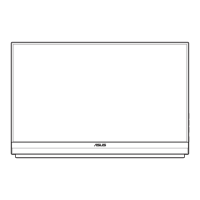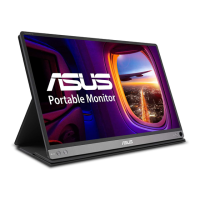3. If you can't adjust the resolution and refresh rate that you want, please check the Supported
Timing List on the user manual of this model. If the monitor can’t reach to the supported timing
spec, please contact ASUS Service Center.
For example VP278 Support Timing List
Please refer the user manual.
Picture or Text blur/Display Position or Resolution not correct/Screen
color is abnormal or random jitter
LCD Monitor Troubleshooting - Picture or Text blur/Display Position or Resolution not correct
/Screen color is abnormal or random jitter

