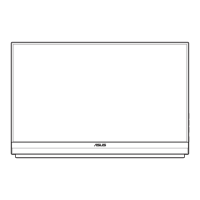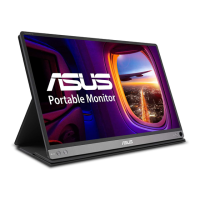How to adjust the frequency and resolution of the monitor?
Please follow the steps as below:
(The example is win7.)
1. In the Control Panel(Press the Win+R keys to open Run, type Control, click/tap on OK) ->
Appearance and Personalization -> Display -> Screen Resolution, here can adjust the resolution;
then click Advanced settings to confirm screen frequency.
2. Switch to the page of Monitor; you can know about the Screen refresh rate.
(The example is win10.)
1. Click on the right button of your mouse on an icon of Desktop-> display settings -> Display ->
Resolution, here can adjust the resolution; then click to Display Adapter Properties confirm
screen frequency.

