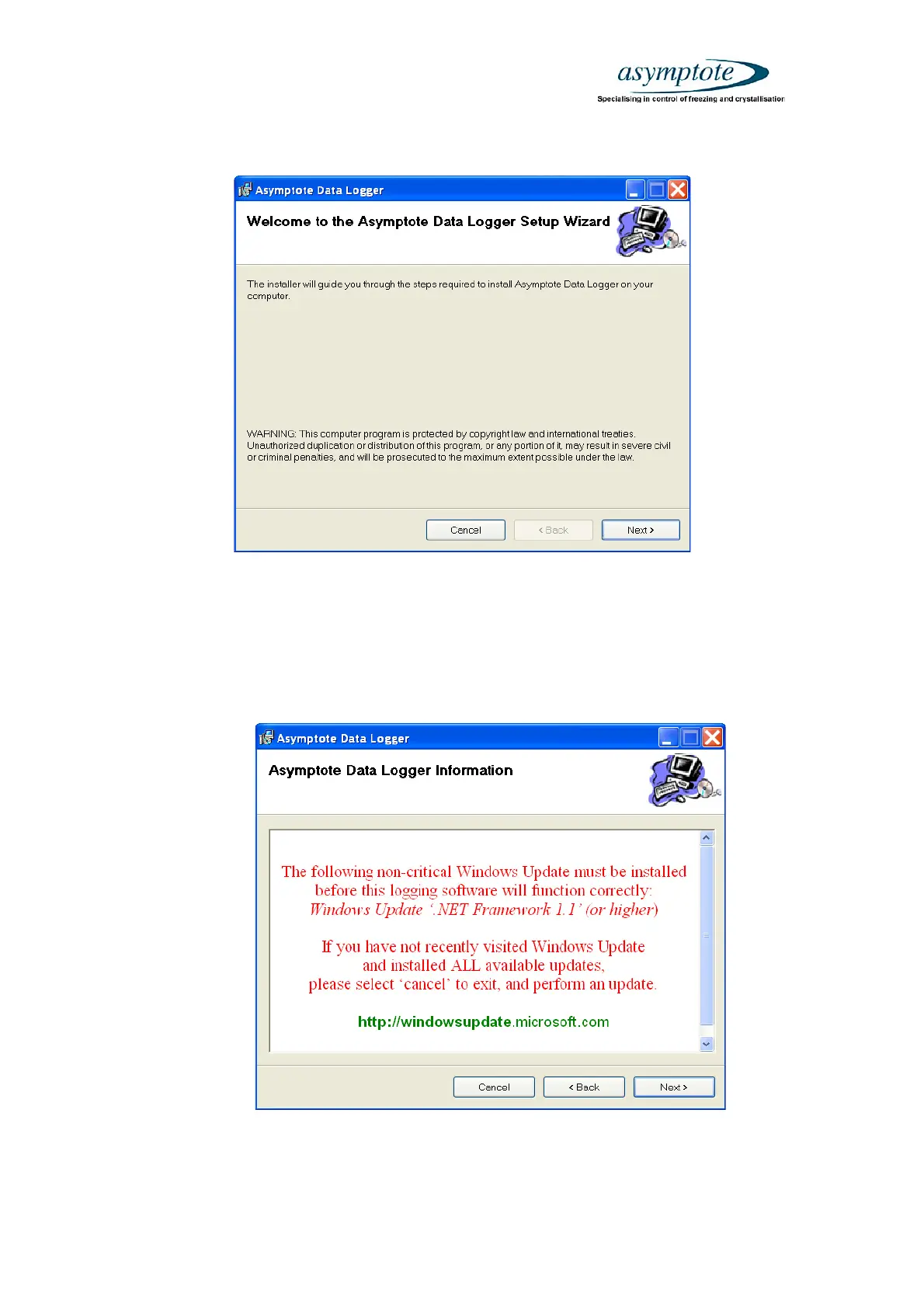EF600 Instruction Manual
Asymptote Ltd.
St John’s Innovation Centre, Cowley Road, Cambridge, CB4 0WS, UK
Tel: +44 1223 421161, Fax: +44 1223 421166, E-mail: info@asymptote.co.uk
The Setup Wizard will open to guide you through the steps required to install
the software. Select ‘Next’ to move on from the second installation box.
Figure A2.2 – Installation box 2
The third installation box (figure 3.2.3) is a reminder about ‘.NET Framework
1.1’. If this update has already been installed on your computer, select ‘Next’
to move to the next window.
Figure A2.3 – Installation box 3