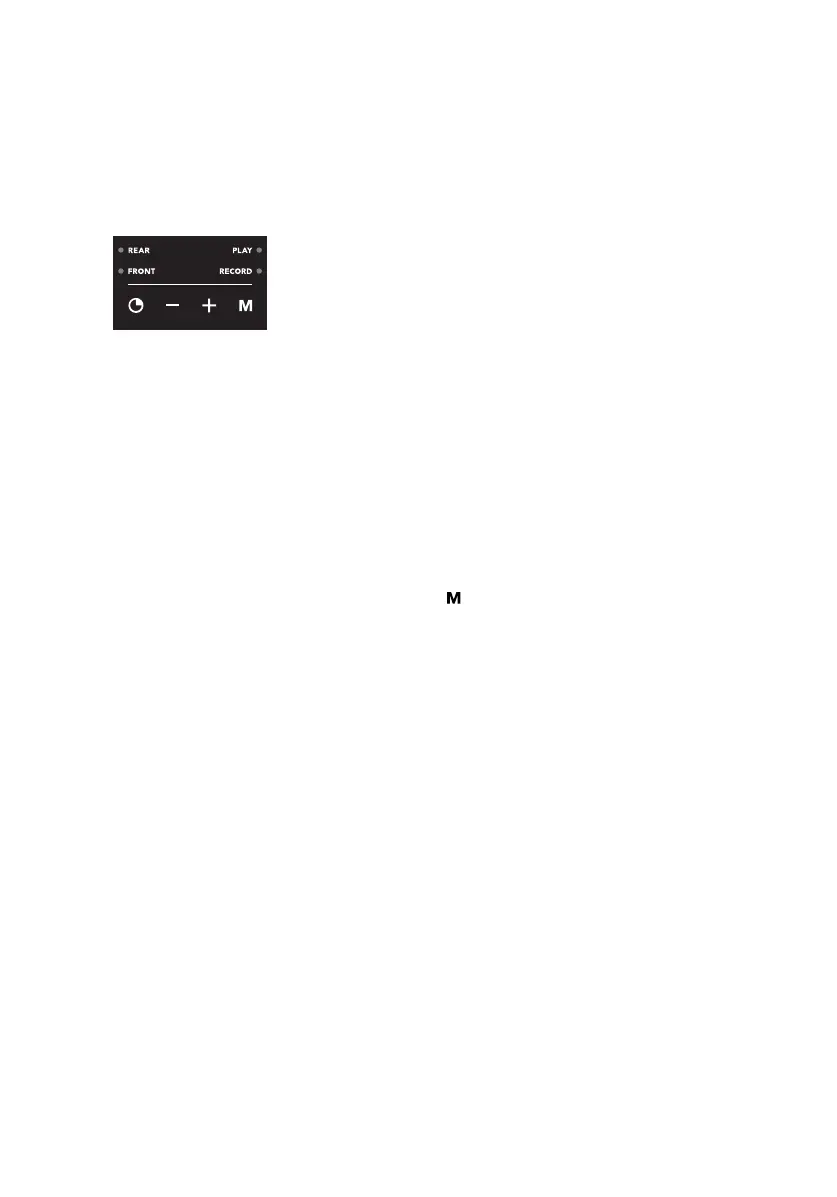operation
switching on
programming memory function (record)
1
Press the 'memory' button until the light next to
'RECORD' comes on.
The lights next to 'REAR' and 'FRONT' start to flash and
000
appears in the clock display.
2 Switch on the cooking zone that should be recorded.
3 Select a cooking setting, using the + or – buttons.
The selected cooking setting and the cooking time are
now recorded. Several cooking settings can be selected
in succession (max. 38).
If, during a recording, 38 settings have already been
recorded, the next step that is recorded will automatically be
the end of the recording.
4 End the recording using the on/off button or the
'memory' button .
When a new recording is entered, any existing recording is
erased.
The selected cooking settings and cooking times are now in
the memory. This recording can be activated using the 'PLAY'
function (switch on memory).
A maximum of 1 recording can be made per zone.
GB 16
memory
700001872100 HL HI9071M.qxp 12-10-2005 12:52 Pagina GB 16