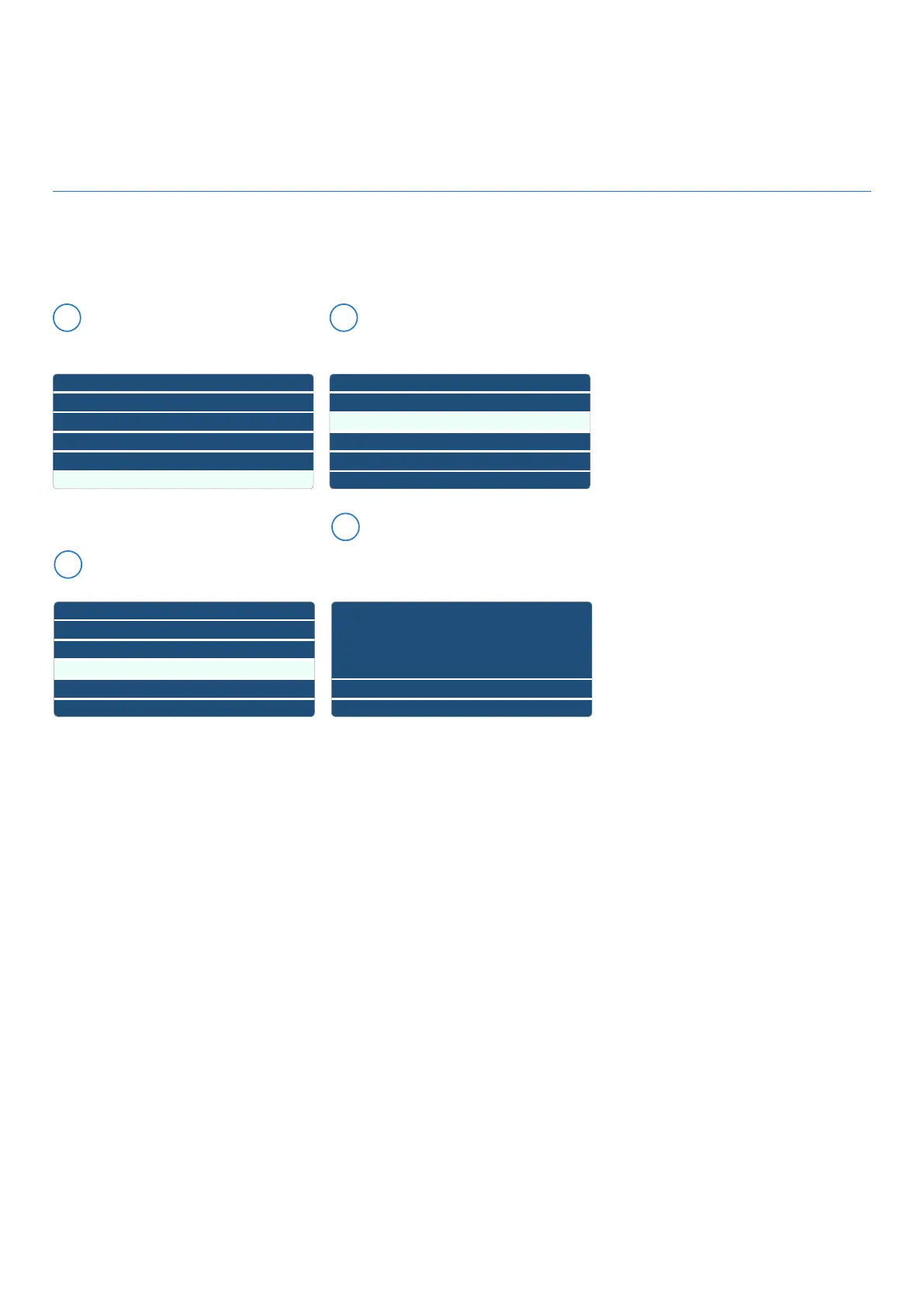Weather compensation
To set the boiler to weather compensation, please set parameter 4.2.1 to 3 with an ON/OFF or OpenTherm
controller or to 4 with an ATAG ONE
Zone
.
Turn the selector wheel to highlight the
Parameters Zone you want to set. In this
case Zone 1 Parameters. Press OK.
1
Turn the selector wheel to highlight
4.2.1 Thermoregulation. Press OK.
3
Menu
0
1
2
3
4
Network
<Not Available>
Boiler Parameters
<Not Available>
Zone 1 Parameters
Turn the selector wheel to highlight
4.2 Z1 Settings. Press OK.
2
4 Zone Parameters
4.0
4.1
4.2
4.3
4.4
Setpoint
SW Changeover
Z1 Settings
Z1 Diagnostics
< Not Available>
4.2 Z1 Settings
4.2.0
4.2.1
4.2.2
4.2.3
4.2.4
Zone temperature range
Thermoregulation
< Not Available >
Offset
< Not Available>
Select no. 3 Outdoor Weather
Compensation (Outside sensor only or
with ON/OFF or OpenTherm controller)
(4.7.0 & 4.7.2).
4
4.2.1 Thermoregulation
Outdoor T Only
3
Maximum value
Minimum value
4
0
41
