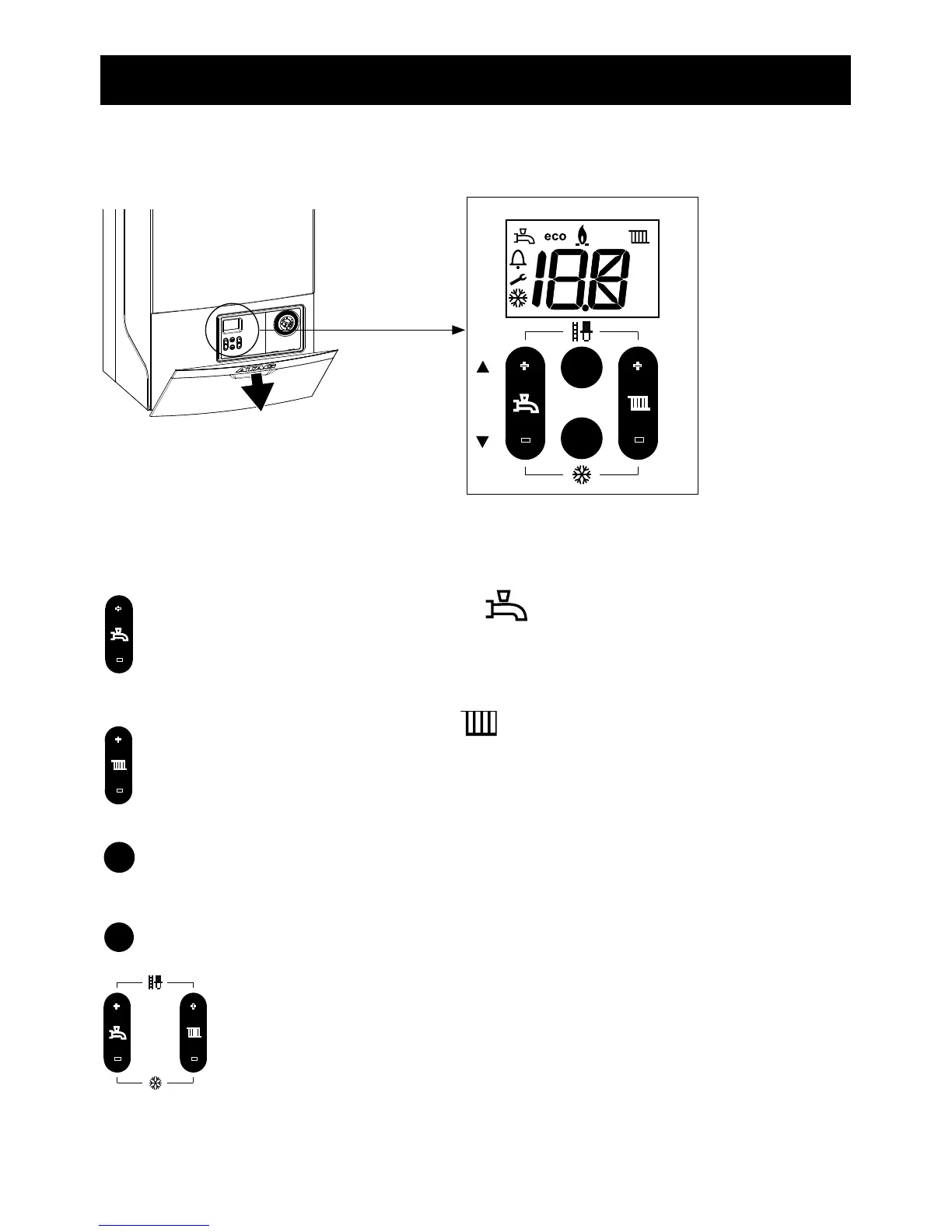7
4 Display and functions
The boiler is equipped with a door at the front. For opening the door just pull at
the door handle.
After opening the door you will nd next to the display and buttons a brief
overview of the meaning of all the buttons and icons. These are described below.
DHW program
(iC-Range only); On = + ( symbol visible in display), Off = -
Setting of hot water temperature
+/-function (ancillary function: Scroll and +/-function)
Central heating program; On = +( symbol visible in display), Off = -)
Setting of boiler temperature (max. ow temperature)
+/-function (ancillary function: OK and Escape)
Eco-function DHW on/off. (iC-Range only: see also chapter 4.2)
Press 6 seconds for boiler information (see also chapter 4.3)
Reset button (see also chapter 4.4)
Commissioning function (Do not use. For service purposes only)
Pump function (Press both - buttons for 6 seconds). See chapter 4.x
%
bar
°C
+
-
-
+
reset
eco
(OK)
(ESC)
-
+
+
-
eco
reset