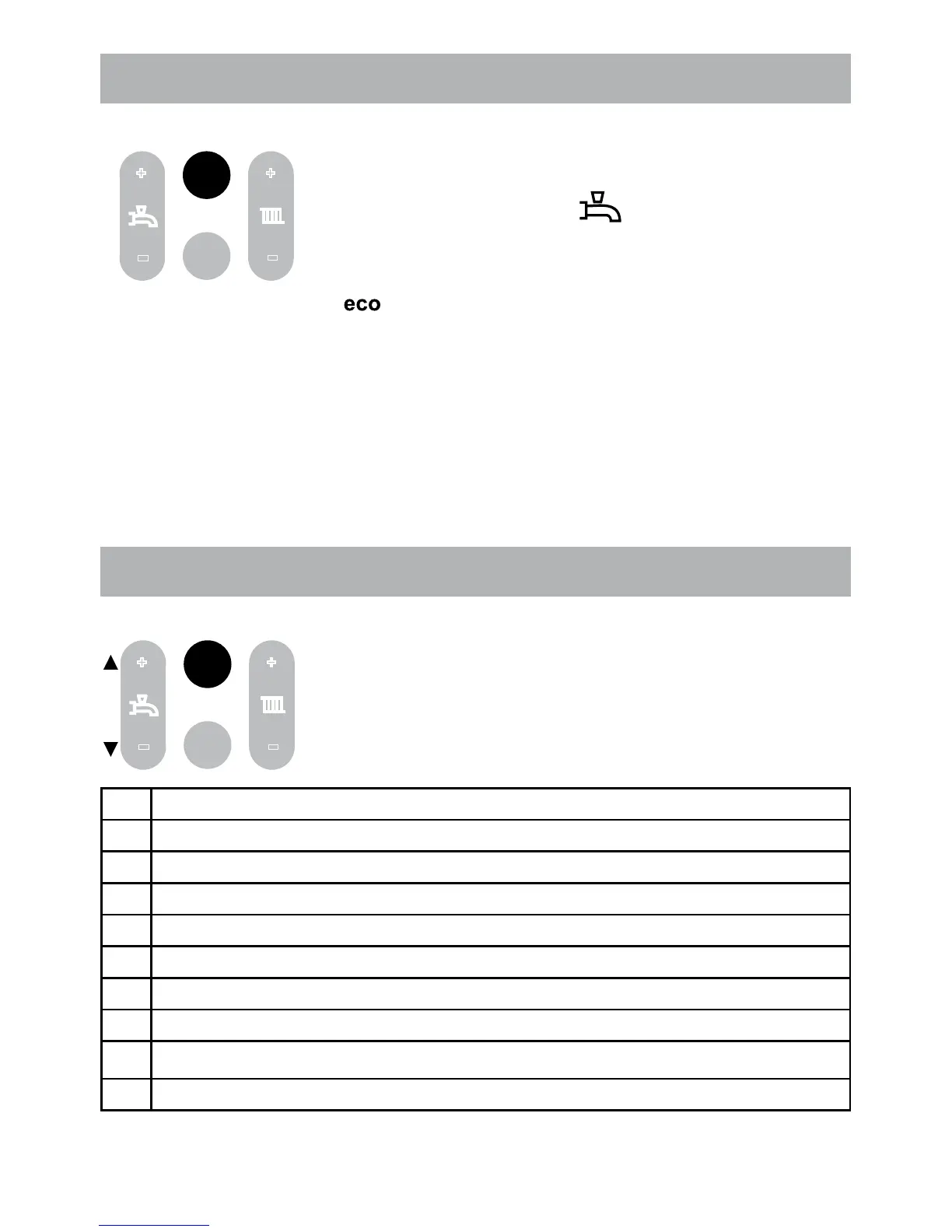9
4.2 Eco function DHW (iC-Range only)
With the ECO button you can select DHW ECO mode or
DHW Comfort mode.
(DHW program must be on;
visible on display)
Press ECO-button briey:
- ECO mode is on when symbol is visible on display.
- Comfort mode is on when ECO symbol is not visible on display.
From factory the boiler is set to Comfort mode. This mode keeps the DHW
facility on 50°C. The advantage is that the boiler produces hot water almost
instantaneously when hot water is tapped.
When ECO mode is selected it will take a few seconds longer before the hot
water runs from the opened xture.
4.3 Requesting current boiler data (info mode)
Press the eco-button for 6 seconds in order to obtain the
following current boiler data using the scroll buttons:
A0 Flow water temperature in °C
A1 Return water temperature in °C
A2 DHW temperature in °C (only iC-Range)
A3 Calculated ow temperature (T-set) in °C
A4 Flue gas temperature (only if a ue gas sensor is connected) in °C
A5 Outside temperature (only if an outside sensor is connected) in °C
A6 Water pressure in °C (only iC and iS-Range)
A7 DHW ow in l/min. (only iC-Range)
A8
Ionisation current in mA
A9 Revolutions of the fan in rpm
To return to the standard view press ESC.
