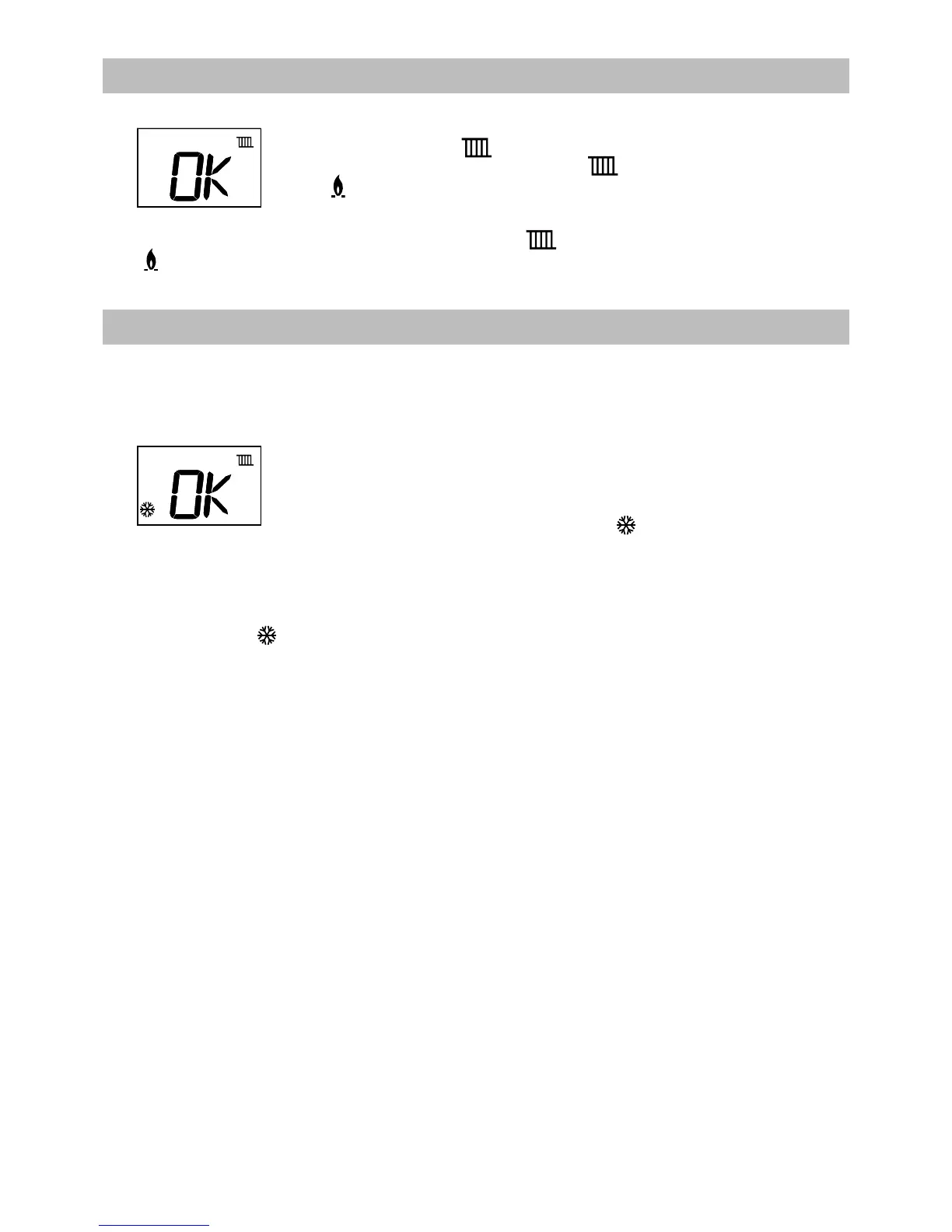40
a CH system
The CH program is always active after start-up.
This is indicated by the upper
.
If there is heat request, it is indicated by a ashing
and the heating will be put into
operation
.
The circulation pump will switch on and the boiler will switch on after 1 to 2 minutes.
When there is no more heat requested the radiator symbol
may be solid or ashing, but the ame
symbol will disappear. The pump will continue to run due to the pump over run feature (overrun time
conrmed in technical specication table page 7).
b Pump function
By default the boiler is set in such a manner that the pump will switch on in case of a heat request for CH or
DHW. Switching on and o is managed entirely by the control system.
Danger of frost
If there is danger of frost damage to the CH installation, it is advisable to let the pump run
continuously.
By pressing both - buttons at the same time for 8 seconds the pump can be switched on
continuously.
If the pump is set to continuously this is displayed by
.
Boiler frost protection
If the (T1) ow sensor registers a temperature of 5°C or below in the boiler, the boiler will re up. The boiler
keeps on ring until the temperature reaches 10°C (measured on the ow sensor) and the boiler switches o
again.
In this mode the
symbol will ash.
