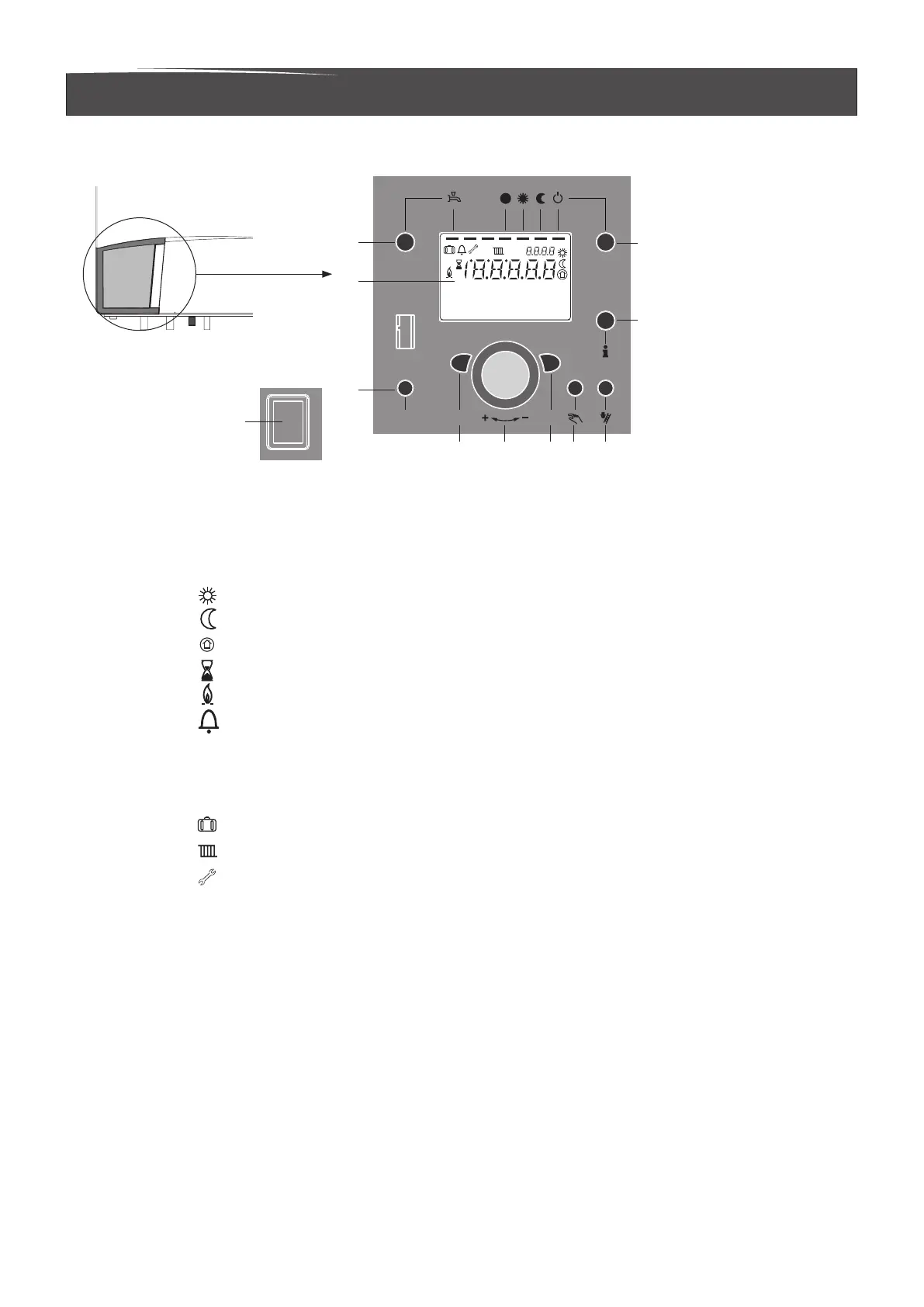Operating Instructions ATAG QR-Series
6
4 Display and keypad
The boiler is equipped with a display and buttons on the front (behind the door).
The meaning of the keys and symbols are briey described below.
The display shows the boiler water temperature in °C as standard and the indicators
under the programs that are switched on.
Meaning of the symbols on the display:
Heat to comfort setpoint value*
Heat to reduced setpoint value*
Heat to frost Protection setpoint value*
Process running - please wait
Burner in operation
Fault messages
Info level activated
Programming active
Heating temporarily switched o; ECO function active
Holiday function active
Reference to heating circuit
Manual mode / chimney sweeper mode
Number of operating line (parameter number)
* Only works in combination with QAA55. NOT with OT / On-o thermostat
INFO
PROG
ECO
1 2
No.
A On/O switch
B Back button (ESC)
C Room temperature control
button
D Conrmation button (OK)
E Function button for manual
operation
F Chimney sweep function
button
G Info button
H Reset button
I Operation mode button for
heating circuit(s)*
L Display
M Operating mode button for
ECOINFO PROG
1 2
°°
No.
Xxxxxxxxxxxxxxxxxxxxx
Xxxxxxxxxxxxxxxxxxxxx
Xxxxxxxxxxxxxxxxxxxxx
Reset ESC OK
0 4 8 12 16 20 24
Auto
ECOINFO PROG
1 2
°°
No.
Xxxxxxxxxxxxxxxxxxxxx
Xxxxxxxxxxxxxxxxxxxxx
Xxxxxxxxxxxxxxxxxxxxx
Reset ESC OK
0 4 8 12 16 20 24
Auto
0
1
A
B C D E F
H
G
IM
L
