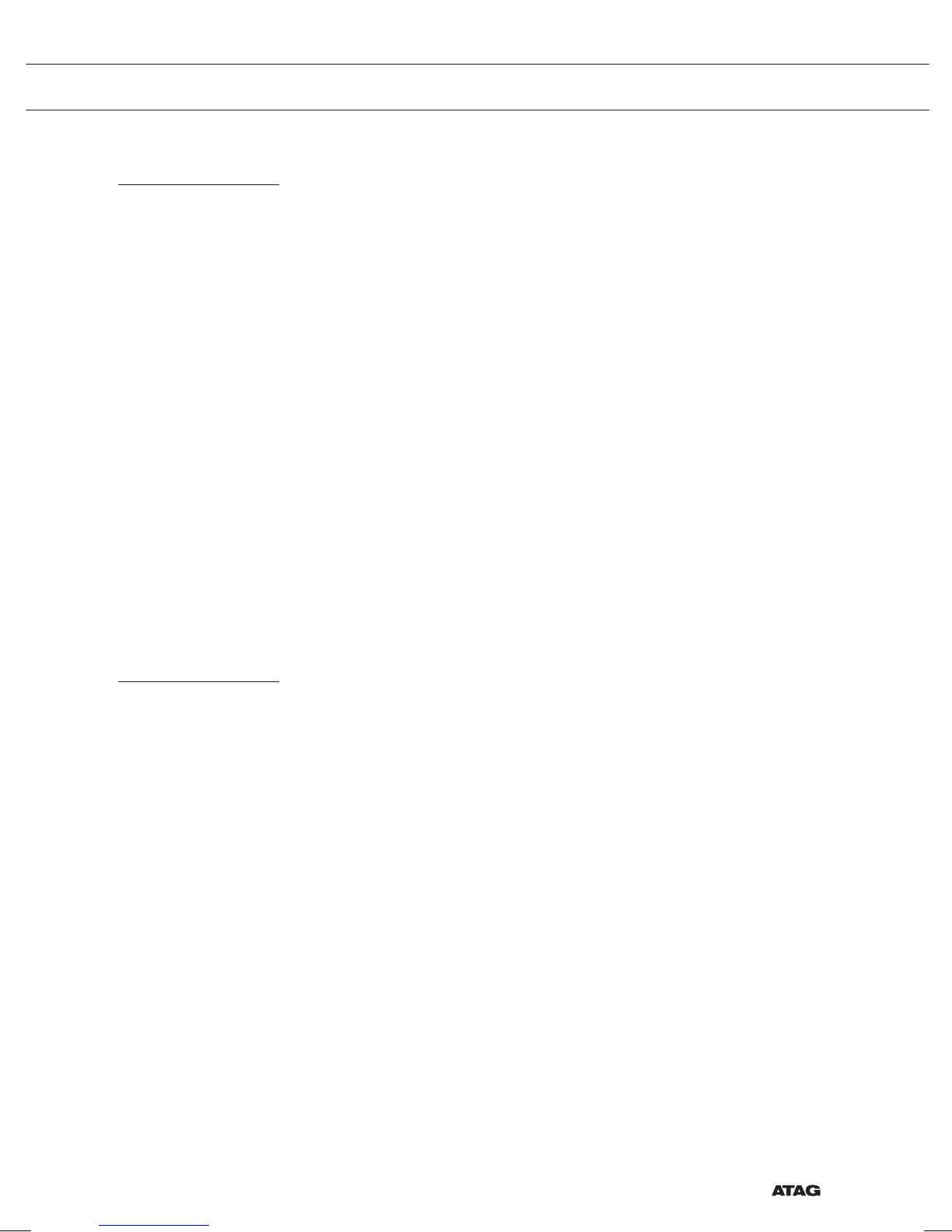EN 31
Programs and Favourites
Automatic programs
• You can use ‘automatic programs’ for food preparation by selecting
a dish from a list of pre-programmed dishes. First select the type of
dish and then the dish itself from the available list.
• All the program categories have a picture. When a dish is selected,
the program settings will appear. The name of the dish and and the
name of the active selection are shown in the text bar.
• In the settings, first a picture of the dish is visible (not editable),
the weight (depending on the dish) (if it is editable), the intensity
(not always editable) and the cooking time. If necessary, adjust the
intensity and/or the weight.
Favourites (see chapter ‘Finish display’)
• You can select your own stored recipes in ‘favourites’.
• If there are no saved recipes, a pop-up will appear: ‘No saved
dishes’.
• The name of the recipe appears in the text bar and the saved oven
settings are shown.
Egg timer
The egg timer can be used independent of the oven function.
1. Press the timer key.
2. Change the time by rotating the selection knob.
▷ The longest possible timer setting is 23:59.
3. Confirm the setting by pressing the confirm key.
The egg timer is started.
▷ To cancel the timer, set the time back to 0:00 and confirm by
pressing the confirm key
▷ To close the egg timer menu, press the timer key or the stop key.
4. When the egg timer goes off, a pop-up will appear with the text
‘Egg timer expires’ and an acoustic signal will sound. Press the
stop key to switch off the signal and close the pop-up menu.
▷ The sound will stop automatically after approximately 2 minutes.
USE