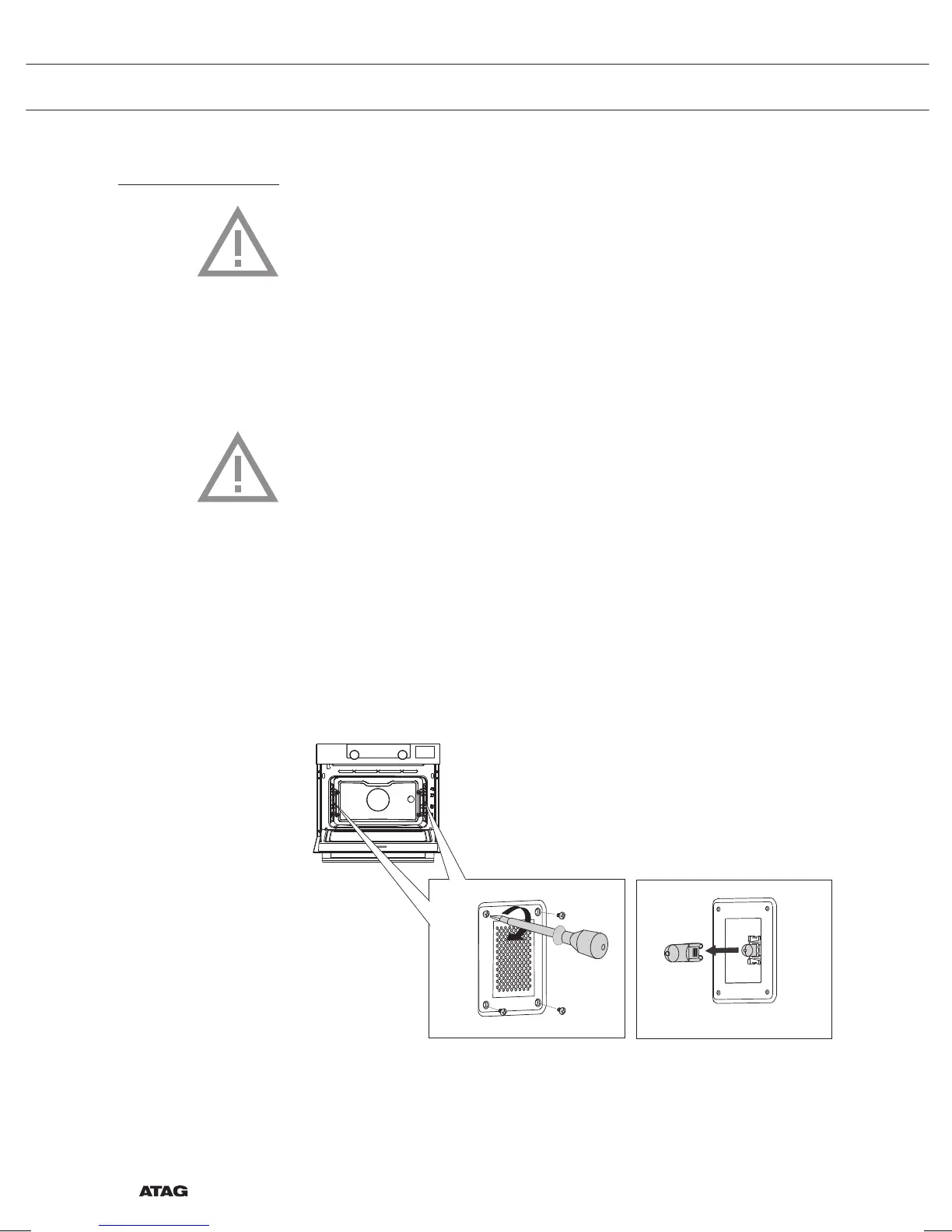EN 36
Replacing the oven light bulb
The lamp in this household appliance is only suitable for
illumination of this appliance. The lamp is not suitable for
household room illumination.
The light bulbs (2x) (halogen G9, 230 V, 25 W) are a consumer items
and therefore not covered by warranty. To replace it, first remove the
baking tray, oven rack and guide rails.
• Disconnect the appliance from the power supply by removing the plug
from the socket or by switching off the circuit breaker in the fuse box.
• Please note: the light bulb can be very hot! Use protection to
remove the bulb.
1. Remove the four screws from the cover panel. Remove the cover
panel, the glass and the sealing ring.
2. Remove the faulty halogen lamp and replace it with a new one.
3. Replace the cover panel, the glass and the sealing ring.
Attention: The sealing ring needs to fit perfectly in the oven wall
recess.e cover panel. The seal must fit perfectly in the oven wall
recess.
CLEANING