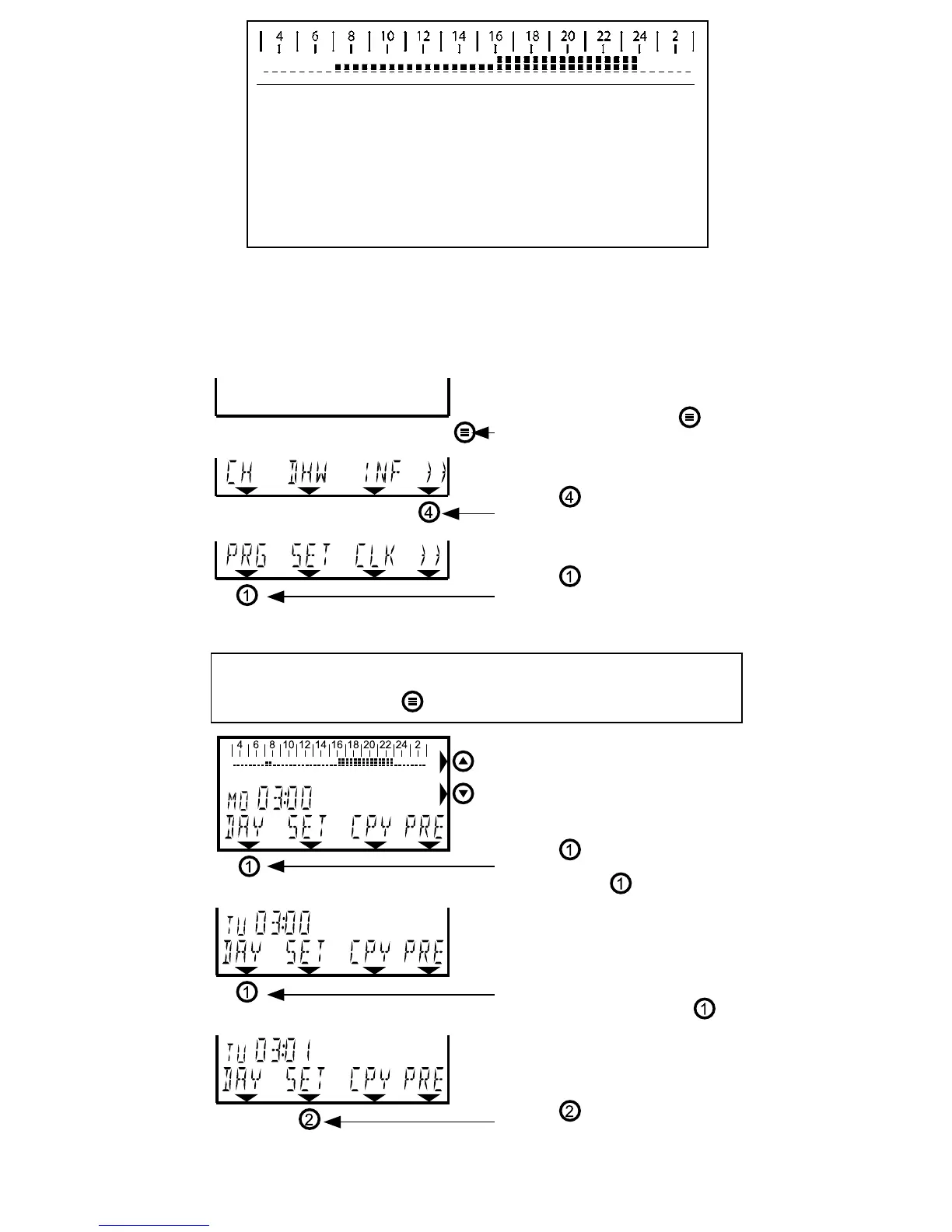19
Youcanadjustthedaysettingasfollows:
Whenyouareintheprogrammenu(asshownat*),continue
at*).
If you are not in the program menu;
Press the menu key
;
Press
(»);
Press
(PRG);
Youarenowintheprogram
menu.
Made a mistake?
Press the menu key
for the starting screen.
*)
MA=Monday.
Press
(DAY);
By pressing
(DAY)repe-
atedly you are going through
the days of the week.
Select Monday (MA) by
pressing continuously
until you see ‘MA’ again.
Press
(SET).
Thisclockbardisplaysthefollowing:
-03:00-07:00hour:T1 (e.g.17°C)
-07:00-16:00hour:T2 (e.g.20°C)
-16:00-23:00hour:T3 (e.g.21°C)
-23:00-03:00hour:T1 (e.g.17°C)