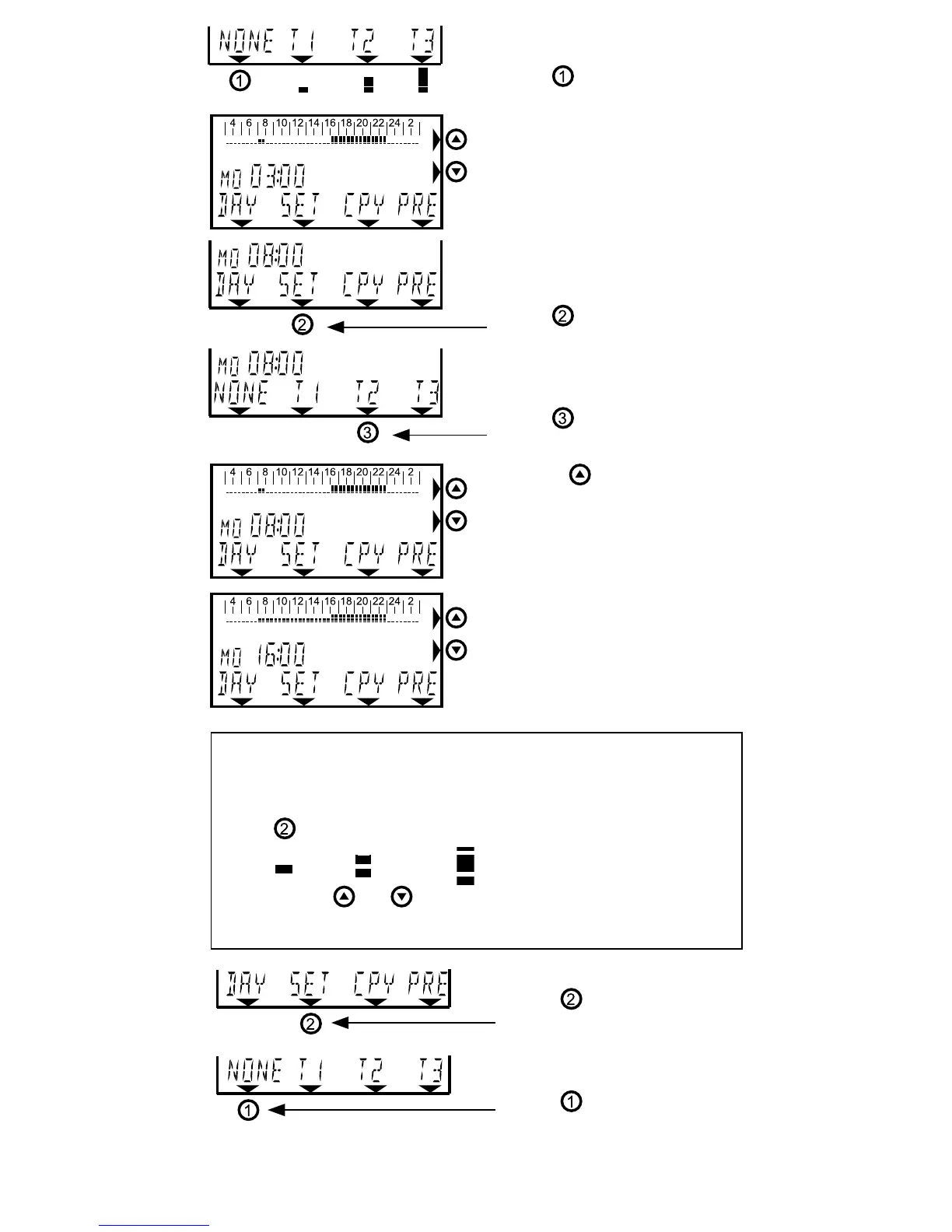20
Press ((NONE).
Now,usingthearrowkeys,
you can run through the time
bar without the temperature
changing.
Use the arrow key to proceed
to 8.00 hours;
Press
(SET);
Press
(T2);
Use the
key to run
through the time bar until
16:00hoursappearsonthe
screen.
The small blocks which are
nolongerashinghavebeen
set,i.e.for7:00to16:00
hours inclusive T2 has been
set.
Made a mistake?
Didyougotoofarwhenchangingthetemperature?Youcan
correct this as follows.
Press
(SET) and select the required temperature.
(T1=
;T2= andT3= )
Return using
or and the temperature has been set
differently again.
Press
(SET);
Press
(NONE);