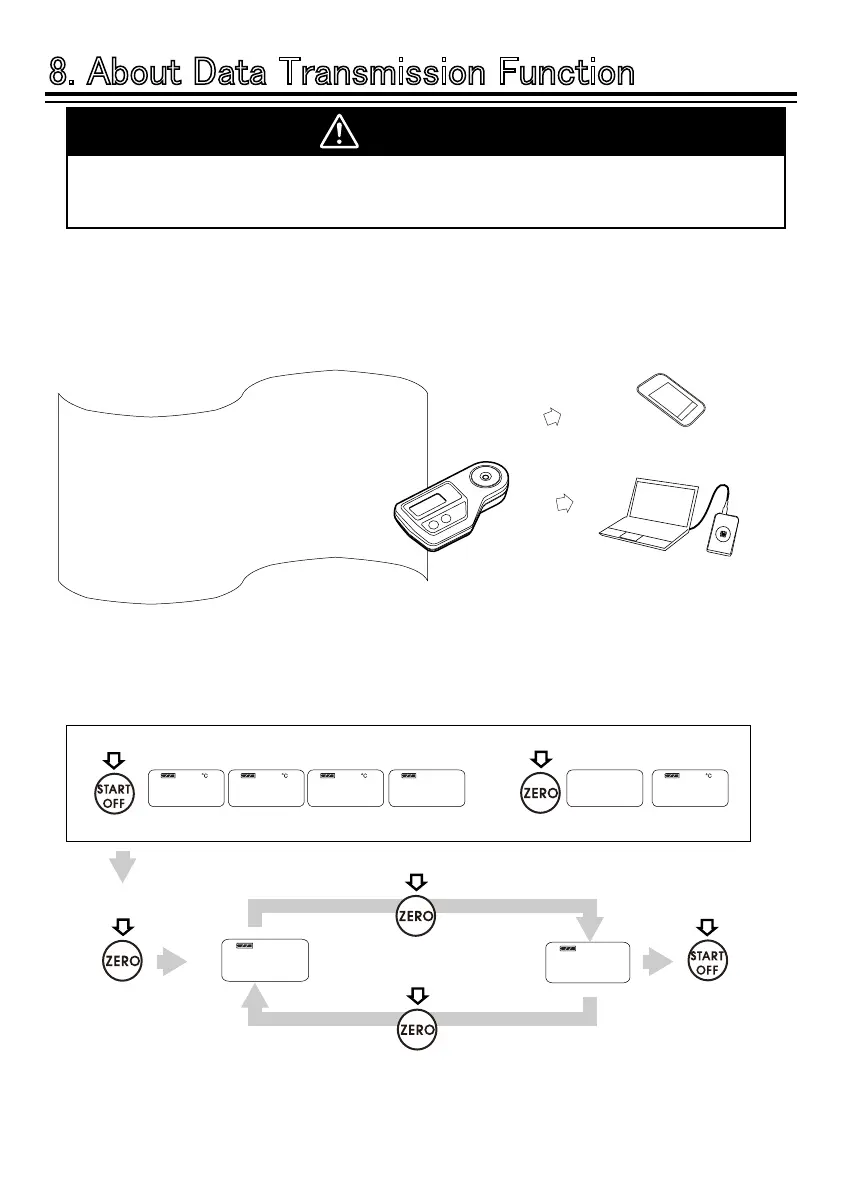8. About Data Transmission Function
-10-
8-1. Introduction
This instrument stores maximum number of 100 measurement data.This instrument is
equipped with NFC(Near Field Communication) technology.Data history can be
accessed by bringing PR-NFC to any Android devices, iPhone or PC-linked USB NFC
Reader/Writer* (in conformance to PC/SC specification).
* Operation tested with SONY USB NFC Reader PaSoRi RC-S380.
Laptop or PC + USB NFC Reader/Writer
Android devices
/ iPhone
Example of data history
2018/08/17 09:30:45,12.4,20.4
2018/08/17 09:30:50,12.4,20.4
2018/08/17 09:30:55,12.4,20.4
Maximum of 100 measurement
results are recorded with
time stamps.
●When the history of measured data reaches 100, no further measurements can be taken
unless all 100 records are deleted.
●The data transmission function can be set to ON / OFF.
CAUTION
8-2. How to turn ON/OFF the data transmission function.
(1)Press the START/OFF button or Press the ZERO Setting button.
Example image Example image
(4)Press START/OFF
button to confirm.
(2)Press and hold
ZERO button for
approx. 5 seconds.
(3)Press ZERO button to
change the ON or OFF.
nFC
O n
nFC
O FF
20.4
1 2.3
20.4
L L L
20.4
H H H 0 0 0
20.4
A A AFull
START
OFF
ZERO
