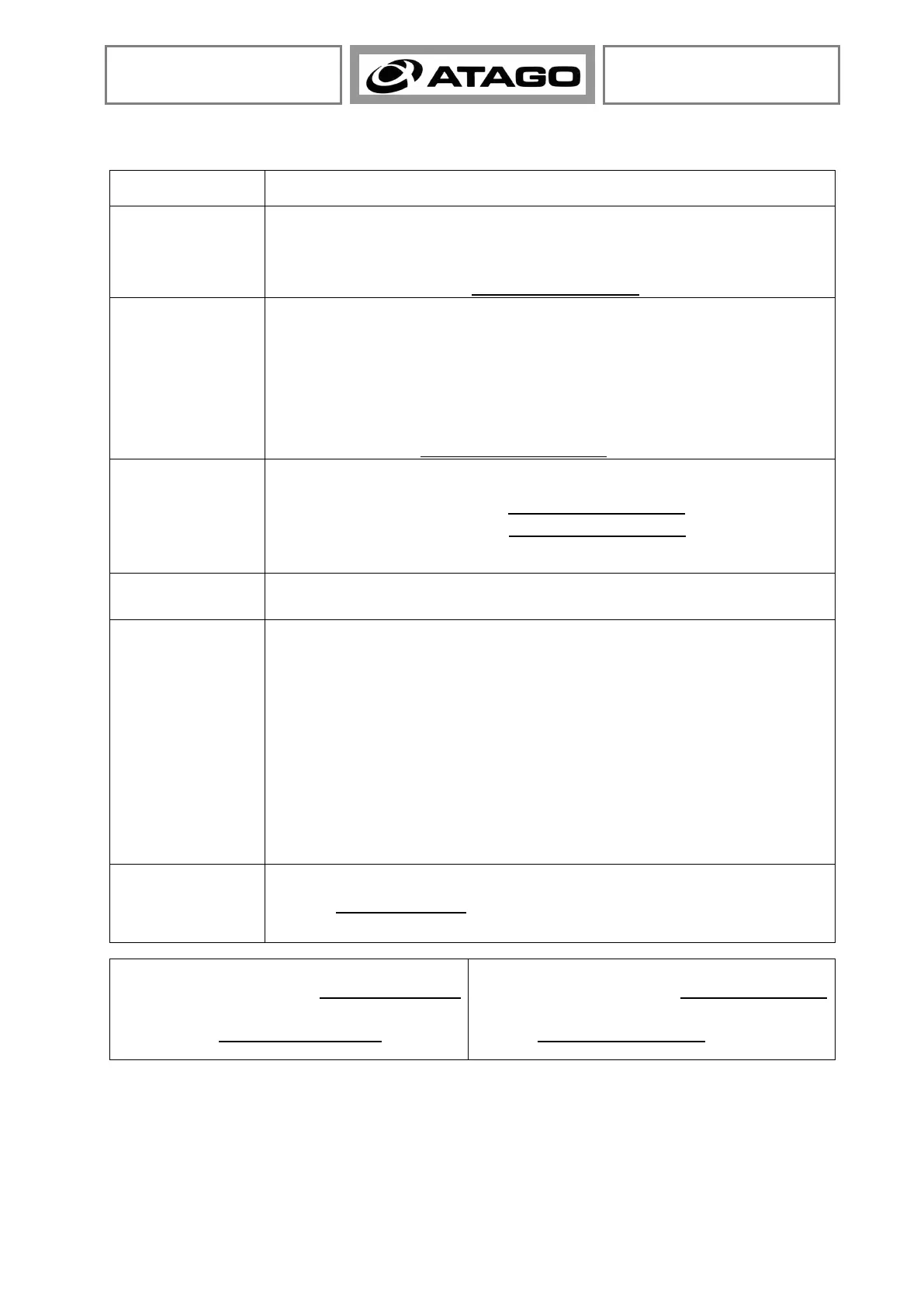Installation Qualification
(IQ)
Automatic Digital Refractometer
Installation Report
Item Result
Unpacking
2. Scratches on the prism □ No □ Yes
3. Included accessories □ Complete □ Incomplete
Choosing a
location
1. Environmental conditions
□ Level surface □ No direct sun light □ No heat source nearby
□ Dust-free □ Fume-free
□ Temperature within the 15 to 30℃ range
2. Sufficient space □ Yes □ No
3. Power supply □ Electrical outlet within 2 m
Confirming the
model name and
serial number
1. Model name
2. Serial number
External devices
□ Connection successful □ Designated printer (DP-63)
Powering on
1. Turn the power on to the refractometer and printer.
2. Display the home screen. Touch “MEASUREMENT”
measurement screen. Make sure that MODE-
the target temperature is set to 20.00℃.
3. Zero-set and measure distilled water.
i. Apply distilled water on the prism.
ii. Touch “ZERO.” (WAITING > READING > ZERO SET END)
iii. Touch “START.” (WAITING > READING > 0.00)
iv. Wipe the water off the prism with tissue paper.
4. Turn the power off of the refractometer and printer.
Operation
Manager
Name :
Operator’s signature :
Test date :
Approver’s signature :
Date :
2/2
E-IQ0704-3261-J01
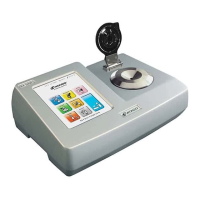