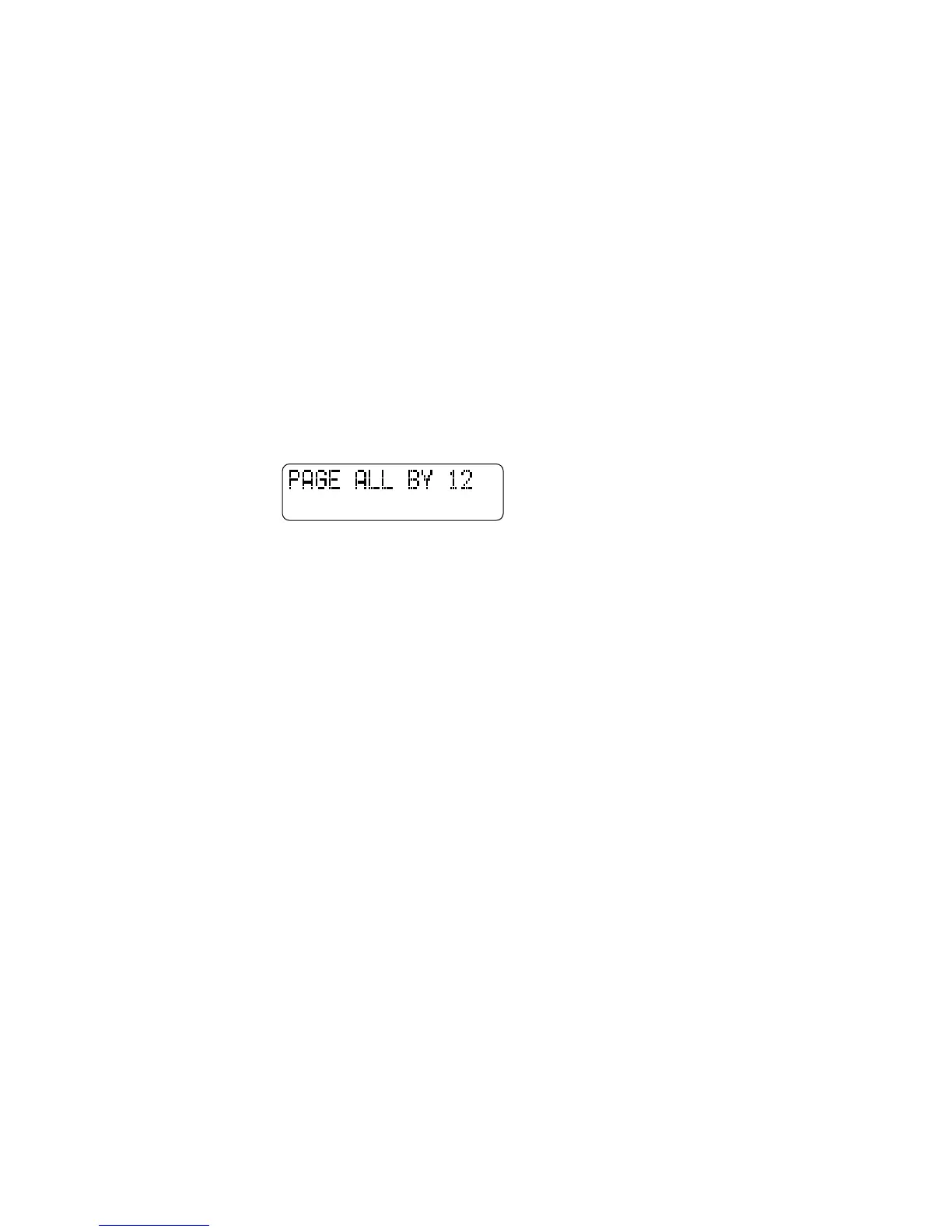32
INTERCOM OPERATION
Paging All Phones
1 Press p t. The screen displays PAGE ALL.
2 Speak toward the telephone or into the headset.
3 Press and release K or h to disconnect.
Answering a System-wide Page
NOTE: Only one extension can answer a system-wide page.
When you receive a system-wide page, your phone beeps and the
screen shows the paging extension:
1 Press p to answer.
2 To end, press and release K or h.
Making an Intercom Conference Call
1 Make or answer a call.
2 Press and release I and enter the extension number
of the third party. The line is automatically put on hold.
3 After the third party answers, press and release C.
4 To end an intercom conference call, hang up.
NOTE: You cannot put an intercom conference call on hold.
Room Monitor
You can activate the speaker of another phone to monitor sounds in
that room.
1 Press and release p.
2 Enter the extension number of the telephone to be monitored.
3 Press and release M if you don’t want sounds on your end to
be heard.
4 To end monitoring, press and release K.
The party at the extension being monitored will hear a beep as with any
page, signaling that the speakerphone has been activated.
NOTE: An extension cannot be monitored when Auto-Mute is turned
on at that extension.
