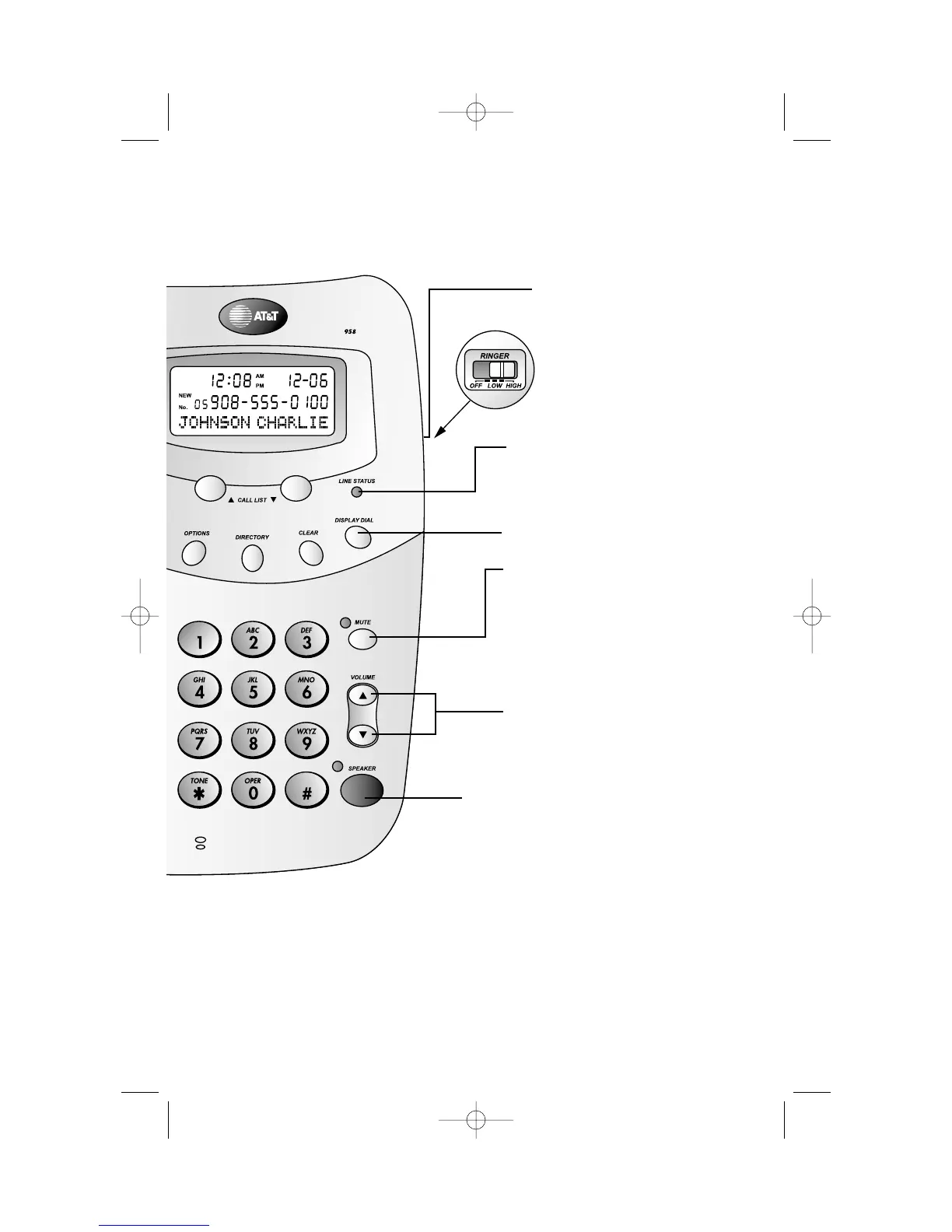11
TELEPHONE OPERATION
Ringer Volume
Adjust RINGER volume (LO
or HI) or turn RINGER OFF.
Press to dial number displayed on
screen (see CALLER ID OPERATION).
MUTE
Press to prevent the other
party from hearing you (you
will still be able to hear the
other party). Press again to
return to two-way
conversation.
Adjust Handset or
Speaker Volume
Press to adjust volume.
Flashes when a call is coming
in, on steadily when a line is
in use.
Speakerphone
Press to make, answer, or end a
speakerphone call.
NOTE: To switch from speakerphone
to handset, lift the handset. To switch
from handset to speakerphone, press
K, then replace the handset.
