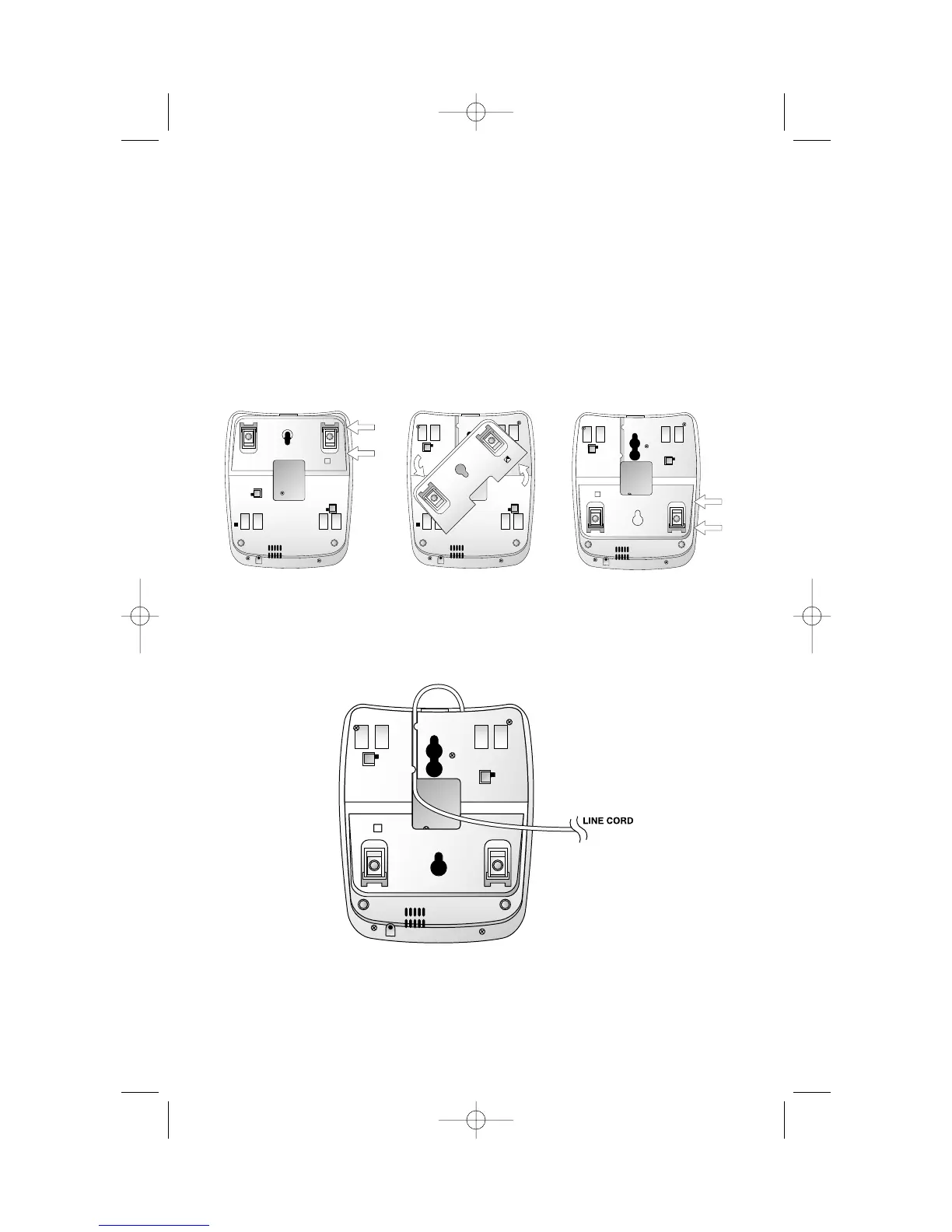4
Wall Installation
1 Reposition the base wedge for wall use.
Make sure the pull-out feet are not extended. Press on the base
wedge as shown in figure a to remove the wedge. Turn the wedge
so that the larger end is toward the bottom of the telephone.
Reattach the wedge by positioning it as shown in figure c and
pressing in the direction of the arrows until it locks in place.
2 Connect the line cord to the telephone.
Plug the line cord into the jack labeled LINE and thread the
cord through the tabs under the phone as shown.
INSTALLATION
figure a figure b figure c
