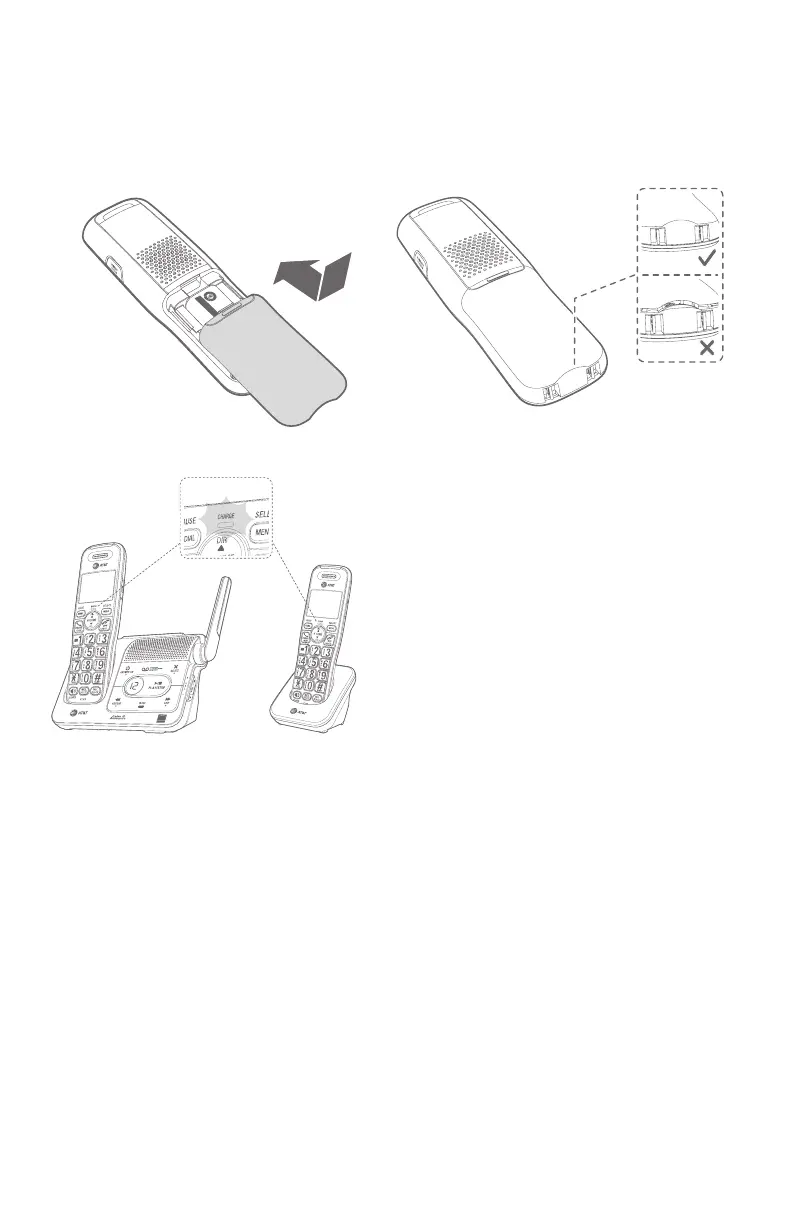10
Getting started
Step 2
Align the cover at against the battery compartment, then slide it upwards
until it clicks into place.
Battery installation and charging
Step 3
Charge the handset by placing it
face forward in the telephone base
or charger. The CHARGE light on the
handset is on during charging.
THIS SIDE UP / CE CÔTÉ VERS LE HAUT
Batter
y Pack
/ Bloc-pi
les
:
BT183342/BT283342 (2.4V
400mAh Ni-MH)
WARNING /
AVERTISSEM
E
NT
:
DO NOT BURN
OR PUNC
TURE BATTER
I
ES.
NE PAS INC
I
NÉRER OU PERC
ER LES PILES.
Made in China /
Fabr
i
qué en chine
CR1535
IMPORTANT INFORMATION
1. Use only the supplied rechargeable battery or replacement battery (model BT162342/
BT262342). To order, visit our website at https://telephones.att.com or
call
1 (800) 222-3111. In Canada, dial 1 (866) 288-4268.
2. If you do not use the handset for a long time, disconnect and remove the battery
to prevent possible leakage.
