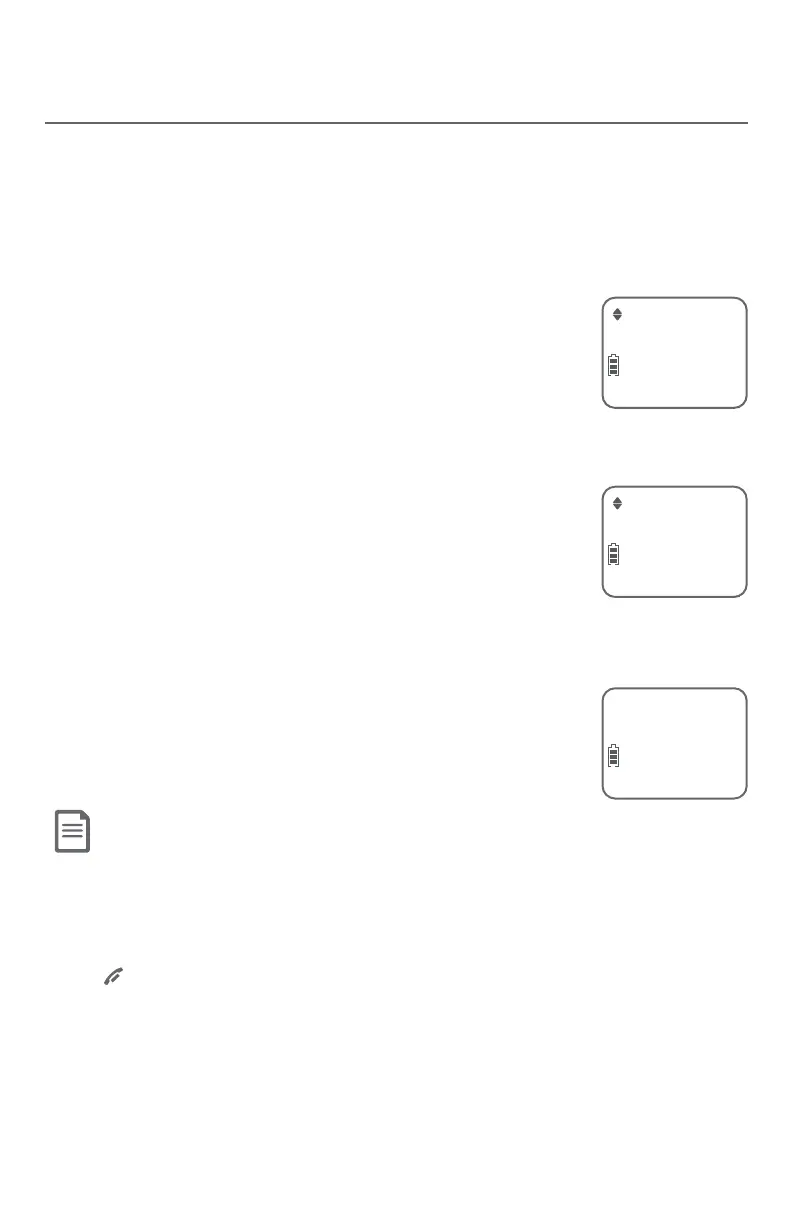Telephone operation
27
Options while on calls
Chain dialing
Use this feature to initiate a dialing sequence from the numbers in the directory,
caller ID history or redial memory while you are on a call.
Chain dialing is useful when you wish to access other numbers (such as bank
account numbers or access codes) from the directory, caller ID history or redial list.
To access the directory while on a call:
1. Press MENU/SELECT.
2. Press qCID or pDIR to scroll to Directory and then press
MENU/SELECT.
3. Press qCID or pDIR to scroll to the desired number.
4. Press MENU/SELECT to dial the number shown.
To access the caller ID log while on a call:
1. Press MENU/SELECT.
2. Press qCID or pDIR to scroll to Caller ID log, then press
MENU/SELECT.
3. Press qCID or pDIR to scroll to the desired number.
4. Press MENU/SELECT to dial the number shown.
To access the redial list while on a call:
1. Press REDIAL/PAUSE to show the most recently
dialed number.
2. Press qCID or pDIR to scroll to the desired number, or
press REDIAL/PAUSE repeatedly to show the last 10
recently dialed numbers. Then, press MENU/SELECT to
dial the number shown.
NOTES:
f You cannot edit a directory entry while on a call. For more details about the directory, see page 31.
f You cannot copy a caller ID entry into the directory while on a call. For more details about the caller ID history, see
page 36.
f If you press REDIAL/PAUSE while on a call, you can only view the 10 most recently dialed numbers and you cannot
erase the entries. For more details about the redial memory, see page 24.
f Press OFF/CANCEL to exit redial, directory or caller ID history when on a call.
Directory
ECO
Caller ID log
ECO
Redial 1/10
888-883-2445
ECO