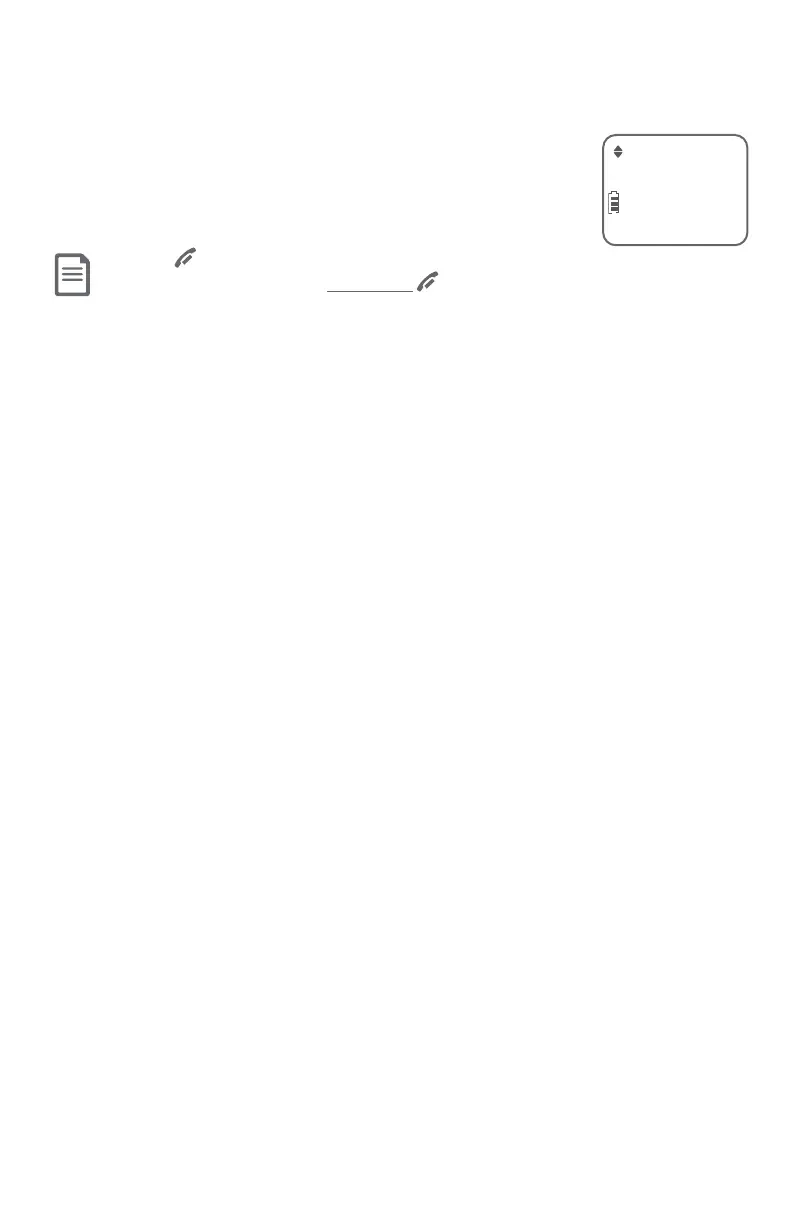15
Telephone settings
Telephone settings
Use the menu to change the telephone settings.
1. Press MENU/SELECT when in idle mode (when the phone is
not in use) to enter the main menu.
2. Press qCID or pDIR to scroll to the feature to be changed.
3. Press MENU/SELECT to select the highlighted item.
NOTE: Press OFF/CANCEL to cancel an operation, back up to the previous
menu or exit the menu display. Press and hold OFF/CANCEL to return to idle mode.
Telephone settings
Play messages
ECO