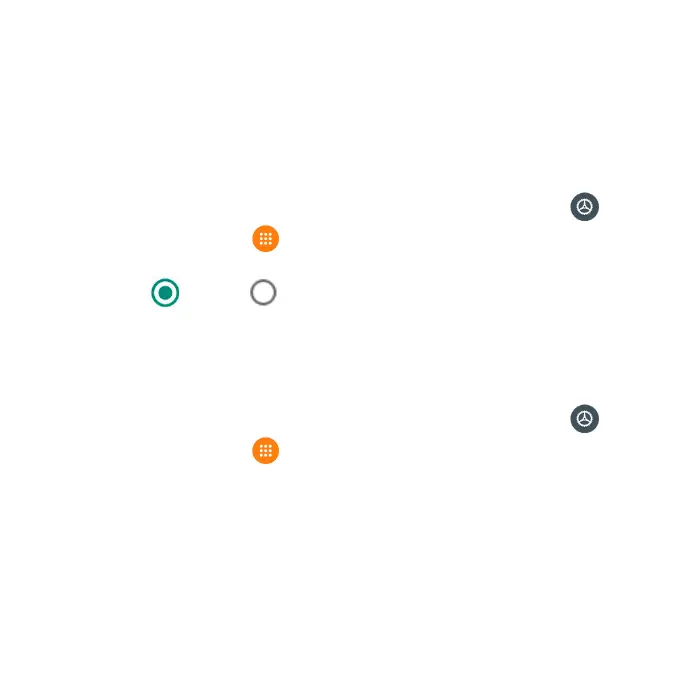31
Control app permissions
The rst time you open an app, you’ll be asked to grant permissions to access
certain data or features. This ensures that you have full control of which apps
have authorized access.
If you don’t want to grant access for an app, choose DENY. If you choose
DENY in a trusted app, you may not be able to use the app or access all the
functions. To modify permission settings, follow the steps below:
1. From the Home screen, swipe up to access Apps and tap Settings .
2. Tap Apps & notications > Advanced > Permission manager.
3. Select a category. Tap the app you want to modify permissions for and
select Allow or Deny to adjust the permission settings.
• Note: These options may vary.
Set default apps
You can choose default apps for web browsing, text messaging, and more.
1. From the Home screen, swipe up to access Apps and tap Settings .
2. Tap Apps & notications > Default apps.
3. Choose your default web browser, phone app, messaging app, and more.
