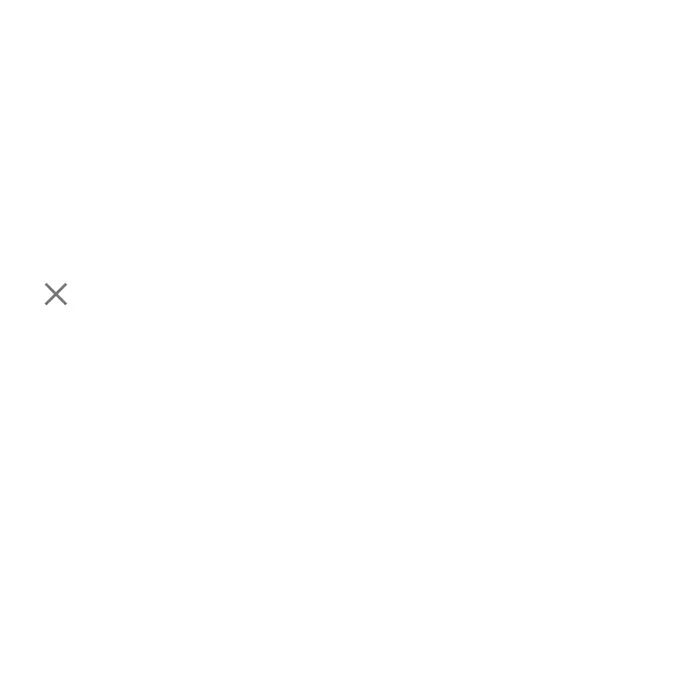56
Customize the Home screen
Learn how to set the wallpaper and add, move, or remove shortcuts and
folders from the Home screen.
Operations for rearranging the Home screen
To move app shortcuts
From the Home screen, touch and hold an app shortcuts, then drag it to the
desired location.
To delete app icons
From the Home screen, touch and hold an app shortcut, then drag it to
Remove to delete it. This will not delete the app.
To display the Home screen menu
From the Home screen, touch and hold an empty space to display the Home
screen menu. Change wallpapers and adjust other Home screen settings from
the Home screen menu.
