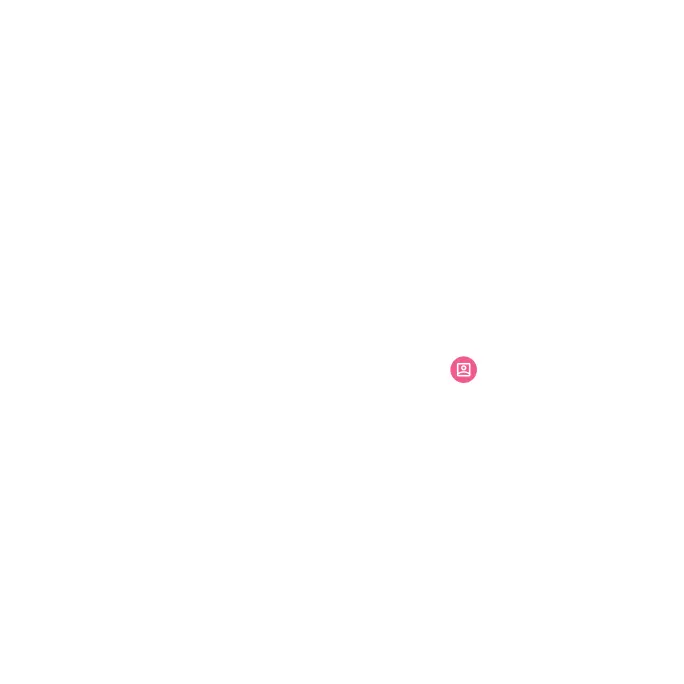43
Google account
You will need a Google account to access several phone features, such
as Gmail, Google Maps, Duo, and Google Play. Enter your Google account
information to access Google apps. These apps sync between your phone
and your online Google account.
Create a Google account
If you do not already have a Google account, you can create one online or
using your phone.
Note: You can also create and sign into your Google/Gmail account from the
Settings menu.
Create a Google account online
1. Using a computer, visit google.com.
2. On the main page, click Sign in > Create account > For myself.
3. Follow the prompts to set up your account:
a. Enter your rst and last name, a desired username/Gmail address, and
create and conrm a password.
b. Add a phone number or secondary email for security (optional).
c. Enter basic personal information.
4. Tap I agree to accept Google’s Privacy and Terms and nish your Google
account setup.
