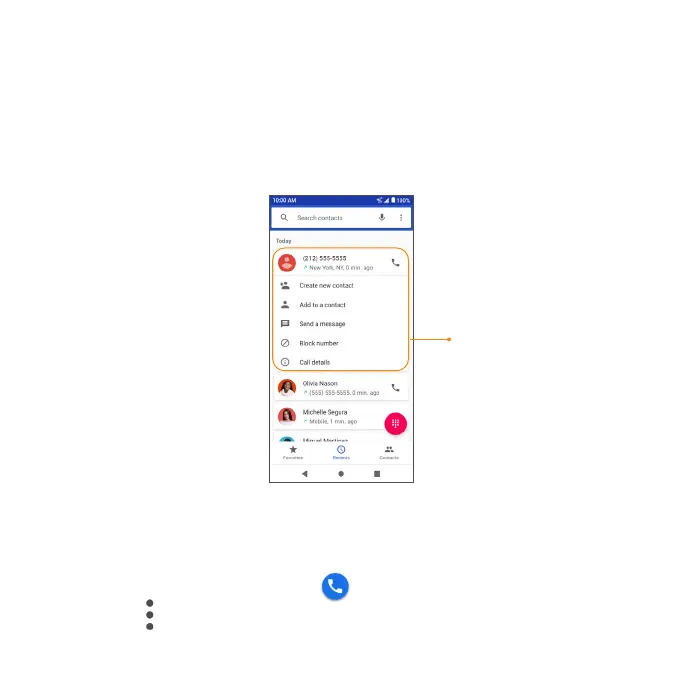71
• You can tap a contact in the Call Log to display more options.
• Create new contact: Create a new contact from an unknown number.
• Add to a contact: Add an unknown number to an existing contact.
• Send a message: Send a text message to the contact/number.
• Block number: Block the contact/number.
• Call details: View detailed call information.
Tap a contact to
display options
Call settings
Congure your voicemail options and a number of other settings for your calls.
Call settings options
1. From the Home screen, tap Phone .
2. Tap Menu > Settings.
3. Congure your phone settings.
