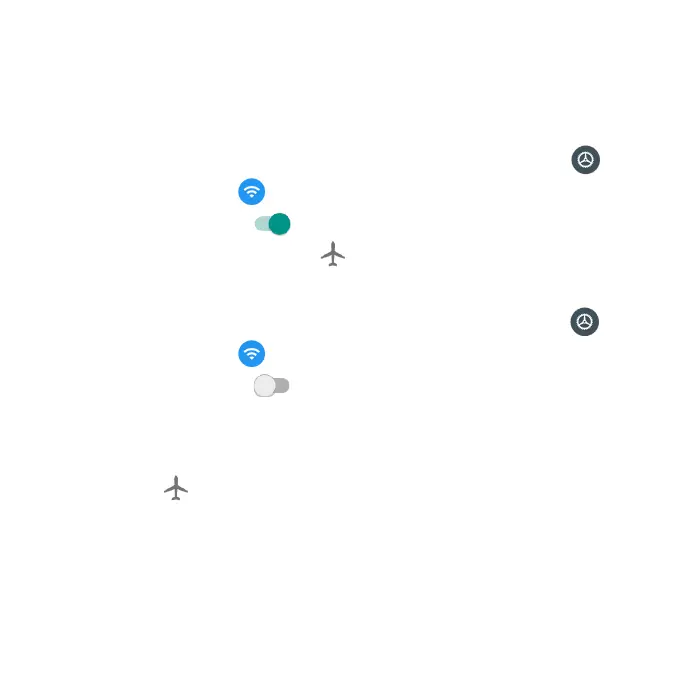38
Airplane mode
Airplane mode turns off all functions that emit or receive signals while leaving
your phone on so you can use apps that don’t require a signal or data.
To turn on Airplane mode
1. From the Home screen, swipe up to access Apps and tap Settings .
2. Tap Network & internet > Advanced > Airplane mode.
3. Slide the switch to the On position to activate Airplane mode.
You will see the Airplane mode icon in the Status bar.
To turn off Airplane mode
1. From the Home screen, swipe up to access Apps and tap Settings .
2. Tap Network & internet > Advanced > Airplane mode.
3. Slide the switch to the Off position to deactivate the airplane mode.
Your phone’s wireless connection features will be restored.
Tip: You can also access Airplane mode through the Quick Settings menu.
Swipe the Status bar down twice to access the Quick Settings menu and tap
Airplane mode to enable or disable data transmissions.
Note: If you do not see Airplane mode in the Quick Settings menu, swipe to the
right to locate it.
